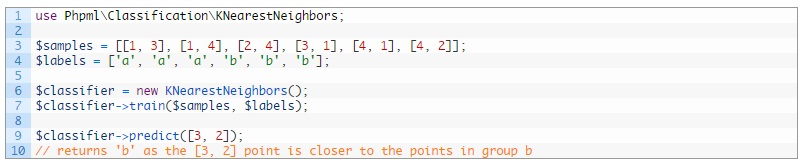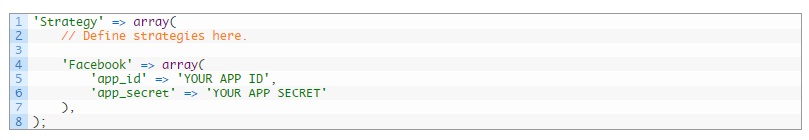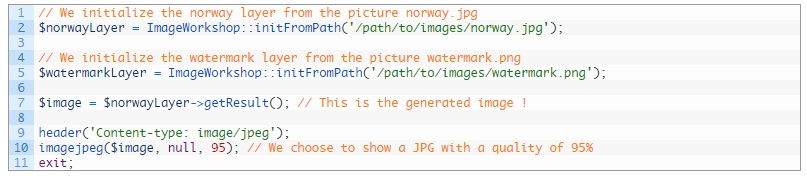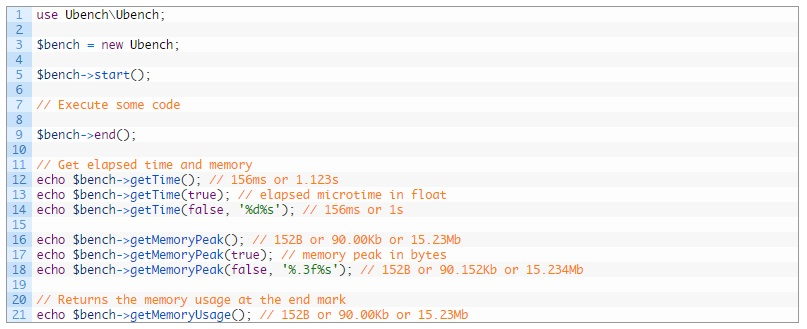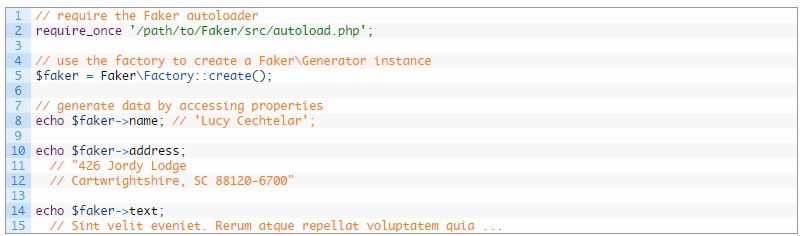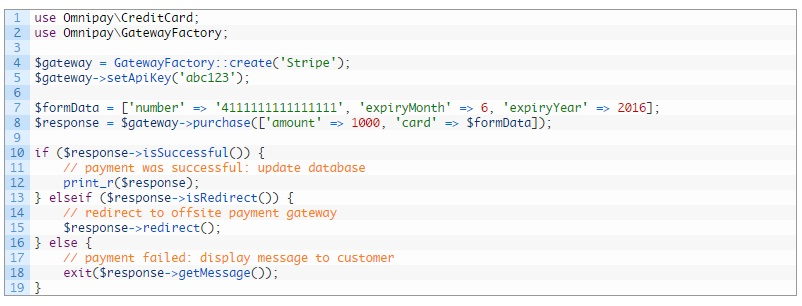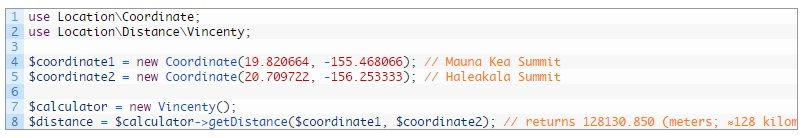How to create charts using PHP and MySQL database
July 4, 2023As a budding developer, you may find yourself grappling with the intricacies of visualizing data from databases like MySQL in captivating charts and graphs. Fear not, for I am here to guide you through the process with the help of KoolReport—a powerful PHP framework that will revolutionize your data visualization journey and simplify your development workflow.

Traditionally, achieving data visualization involved a series of complex steps. You would need to harness the power of PHP to query your database, transform the retrieved data into the specific format required by the chosen charting library, export it as JSON, and then write client-side JavaScript code to render the charts. This process not only consumed a significant amount of time but also presented challenges when switching between different charting libraries.
References:
- AnyChart: Connecting MySQL Database to JS Chart Using PHP
- FusionChart: Create Interactive Charts using PHP and MySQL Database
- Learning Programming: Google Chart with PHP and MySQL
But behold! KoolReport is about to unveil a new world of data visualization simplicity. Developed with a laser focus on data reporting, this framework will enable you to effortlessly create visually stunning charts directly from your database, eliminating the need for tedious and error-prone transformation processes. Allow me to guide you through an example that showcases the elegance and power of KoolReport.
Imagine you wish to create a column chart to visualize the spending amount of each customer in your MySQL database. With KoolReport, accomplishing this becomes a breeze. Let's dive into the code:
<?php
use \koolreport\datasources\PdoDataSource;
use \koolreport\widgets\google\ColumnChart;
// Database connection information
$connection = array(
"connectionString" => "mysql:host=localhost;dbname=sales",
"username" => "root",
"password" => "",
"charset" => "utf8"
);
// Create a column chart to visualize the spending amount of each customer.
ColumnChart::create([
"dataSource" => (new PdoDataSource($connection))->query("
SELECT customerName, SUM(amount) as total
FROM orders
GROUP BY customerName
")
]);
Impressive, isn't it? With just a few lines of code, you establish a connection to your MySQL database, retrieve the desired data, and generate a beautiful column chart displaying the spending amount for each customer. The simplicity and efficiency of KoolReport allow you to focus on the bigger picture rather than being tangled in cumbersome technicalities.
Moreover, KoolReport offers a diverse range of chart types to cater to your specific needs. From fundamental line charts and bar charts to intricate pie charts, area charts, geo charts, gauge charts, histograms, and combo charts, you have the freedom to unleash the full potential of your data.
What truly sets KoolReport apart is its seamless integration with multiple charting libraries. Whether you prefer Google Charts, ChartJS, Morris Chart, D3, or new player ApexCharts, KoolReport has you covered. Thanks to its common API, transitioning between charting libraries is effortless. By merely changing the chart class, you can explore different visualization options without wasting precious time rewriting your entire transformation process.
In summary, as an aspiring developer, you now possess a powerful tool—KoolReport—to simplify your data visualization endeavors. This framework empowers you to streamline your development process, save invaluable time, and focus on creating impactful data visualizations. Say goodbye to convoluted data transformations and embrace a world where charting becomes an intuitive and seamless experience. With KoolReport by your side, you can elevate your data visualization skills and unlock a realm of possibilities.