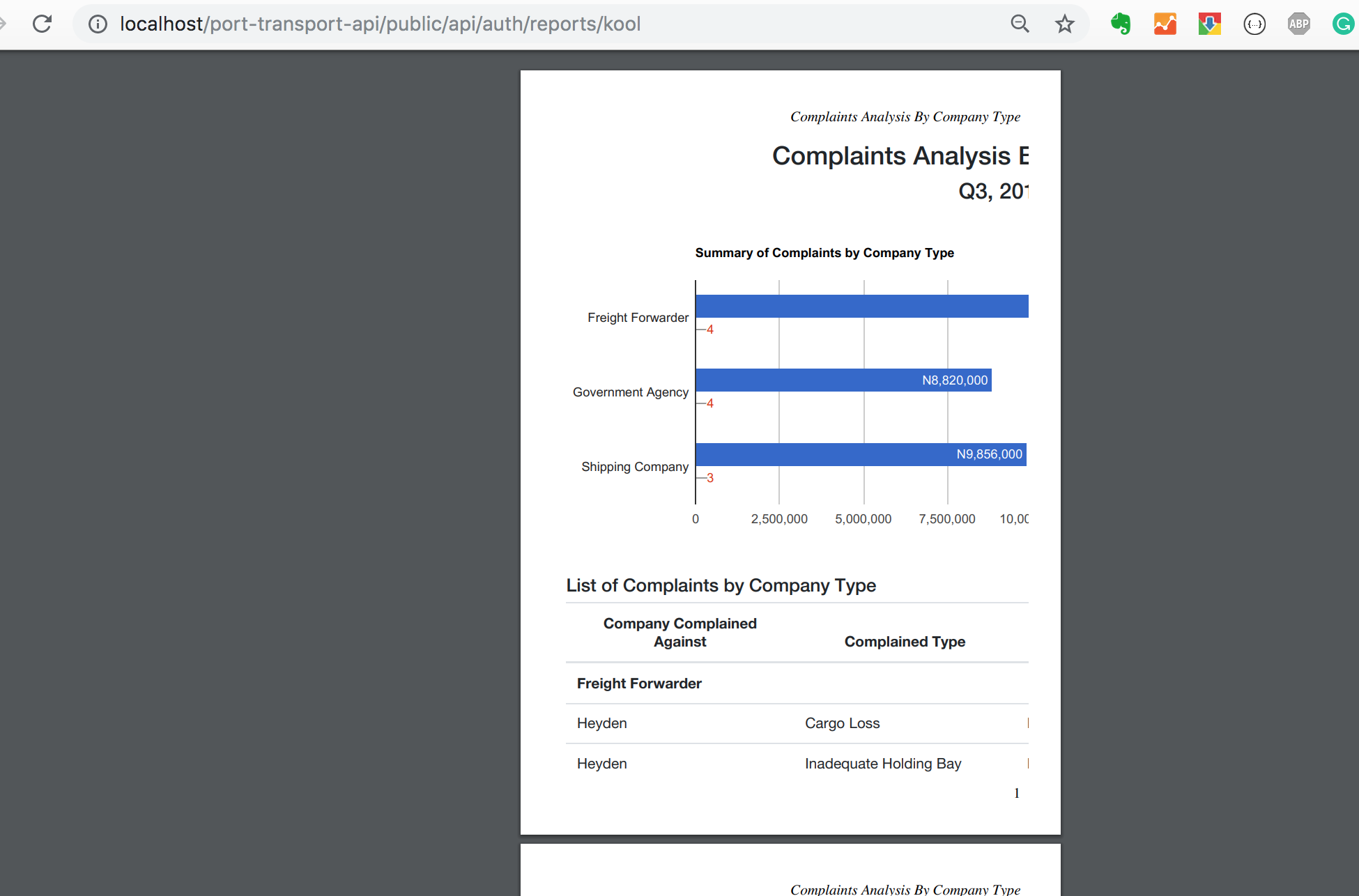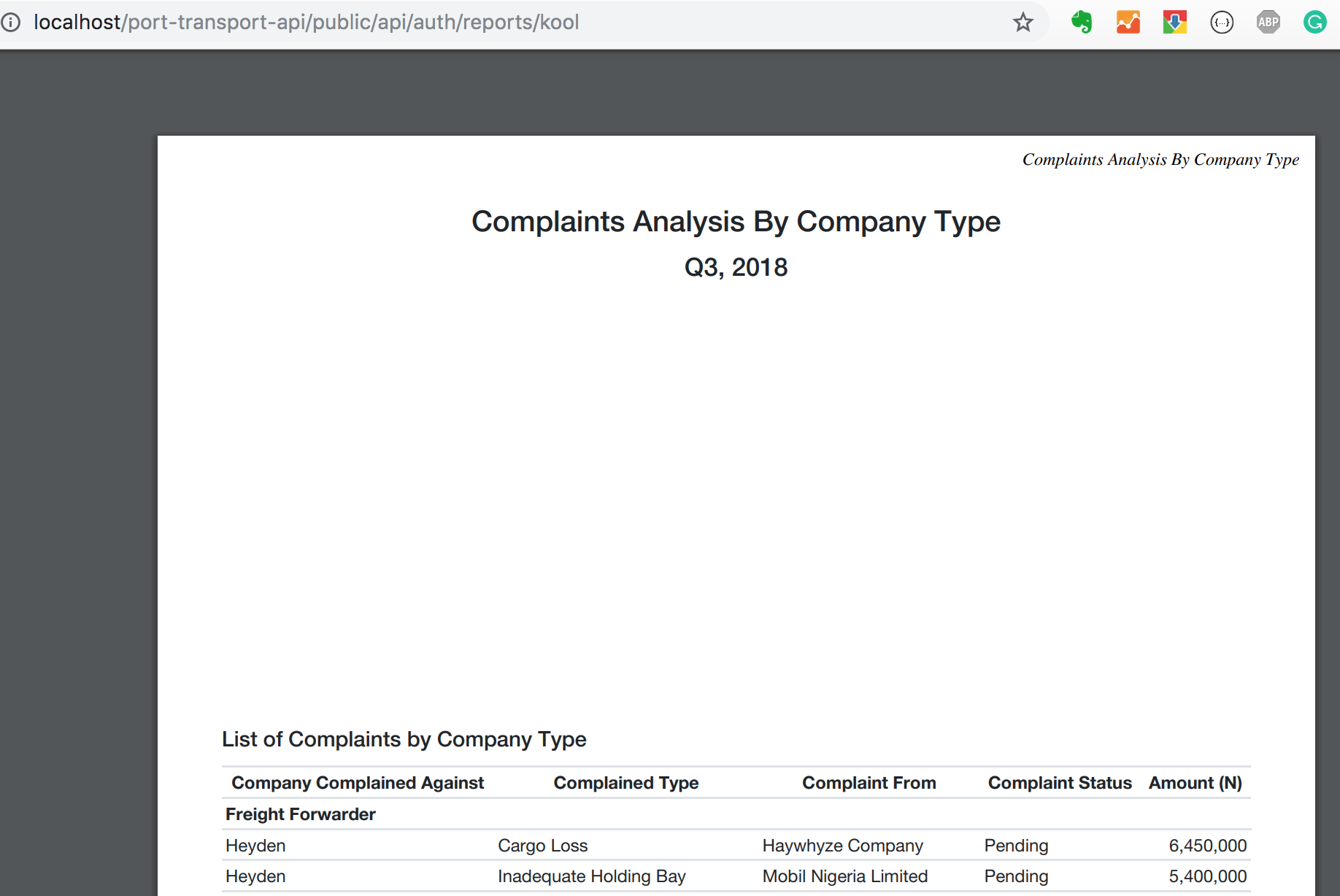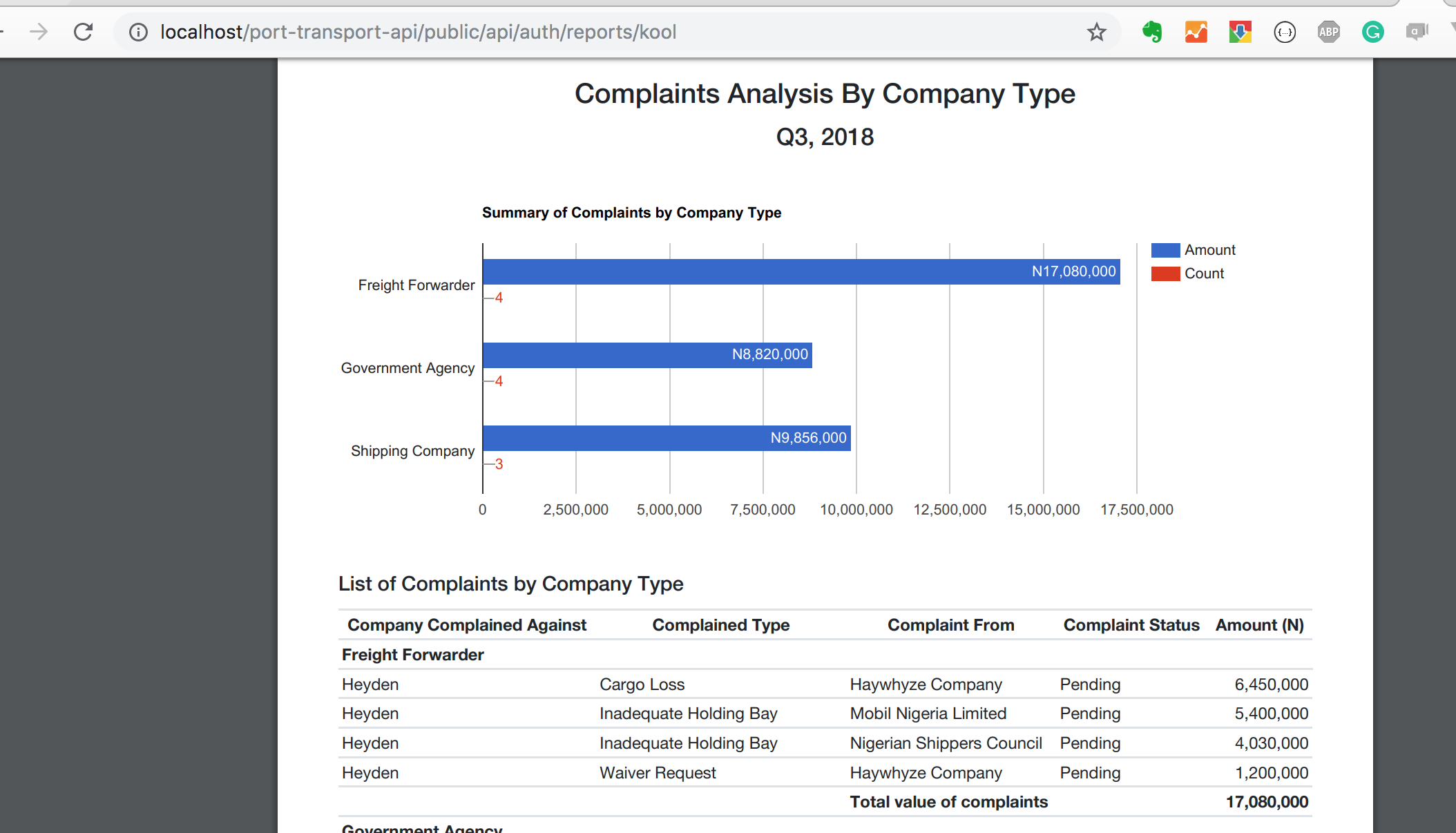ComplaintsbyCompanyType.php
class ComplaintsbyCompanyType extends \koolreport\KoolReport
{
use \koolreport\laravel\Friendship;
use \koolreport\bootstrap4\Theme;
use \koolreport\export\Exportable;
function setup()
{
......
ComplaintsbyCompanyTypePDF.view.php
<?php
use \koolreport\widgets\koolphp\Table;
use \koolreport\widgets\google\BarChart;
?>
<html>
<body style="margin:0.5in 1in 0.5in 1in">
<link rel="stylesheet" href="../../../assets/bs3/bootstrap.min.css" />
<link rel="stylesheet" href="../../../assets/bs3/bootstrap-theme.min.css" />
<div class="page-header" style="text-align:right"><i>Complaints Analysis By Company Type</i></div>
<div class="page-footer" style="text-align:right">{pageNum}</div>
<div class="container">
<div class="row"><br/></div>
<div class="row">
<div class="col-md-12 text-center">
<h3>Complaints Analysis By Company Type</h3>
<h4><?php echo "{$this->params['quarter']}, {$this->params['year']}" ?></h4>
</div>
</div>
.....
ComplaintsbyCompanyType.view.php
<?php
use \koolreport\widgets\koolphp\Table;
use \koolreport\widgets\google\BarChart;
?>
<html>
<head>
<title>Complaints Report</title>
</head>
<body>
<div class="container">
<div class="row"><br/></div>
<div class="row">
<div class="col-md-12 text-center">
<h3>Complaints Analysis By Company Type</h3>
<h4><?php echo "{$this->params['quarter']}, {$this->params['year']}" ?></h4>
</div>
</div>
.....
ReportController.php:
public function kool() {
$report = new ComplaintsbyCompanyType(['quarter' => 'Q3', 'year' => 2018]);
$report->run()
->export('ComplaintsbyCompanyTypePDF')
->settings([
"resourceWaiting"=>5000
])
->pdf([
"format"=>"A4",
"orientation"=>"portrait"
])
->toBrowser("ComplaintsbyCompanyType.pdf", true);
}