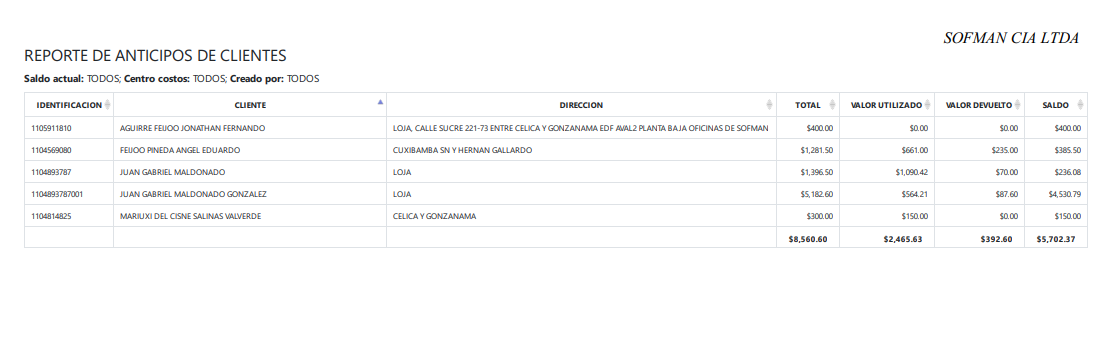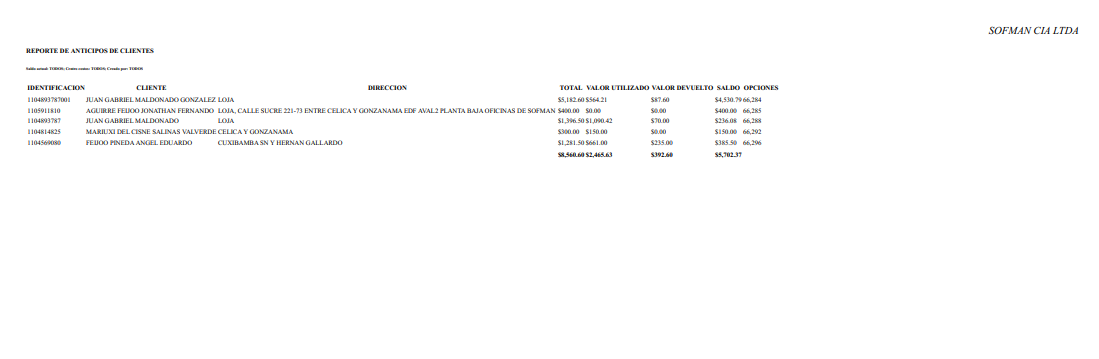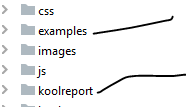KoolReport's Forum
Official Support Area, Q&As, Discussions, Suggestions and Bug reports.
Forum's Guidelines
Problem when updating KoolReport #1140
I have updated again to version 4.5.1 but I have the same problem. Now I have installed your examples and verify the inconvenience. I need a solution to this. Thank you. I have the following versions: SO Centos 7, php 7.1.32, nginx / 1.12.2, phantomjs 2.1.1 The URL you can check is http://186.69.247.26:81/examples/reports/export/sakila_rental/
That's strange. A quick solution is that, you get the old export package from the previous version (which works) and then you copy into the koolreport folder. Before copying, you can change the \koolreport\export to koolreport\export_backup and then copy the old one into koolreport/export Let see if it works.
Hi,
There might be a bug in our 4.x Export package if your server uses a different port than 80. Please try to fix it like this (we will apply this fix in the next version of Export as well):
Open the file KoolReport/export/Handler.php and replace all this string:
.":".$_SERVER['SERVER_PORT']
with an empty string "". Then try export again and see if your pdf retains CSS style or charts allright. Thanks!
Build Your Excellent Data Report
Let KoolReport help you to make great reports. It's free & open-source released under MIT license.
Download KoolReport View demo