Hi,
when i use the "Select2" element from the Input-Package i get the following view:

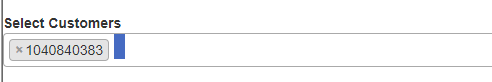
I always have this blue "selection" background (as someone has selected something in the selection field) and i wasn't able to find a way to remove it.
Is this some "known" issue for newbies like me or do you need additional information?
Thx in advance for your help!