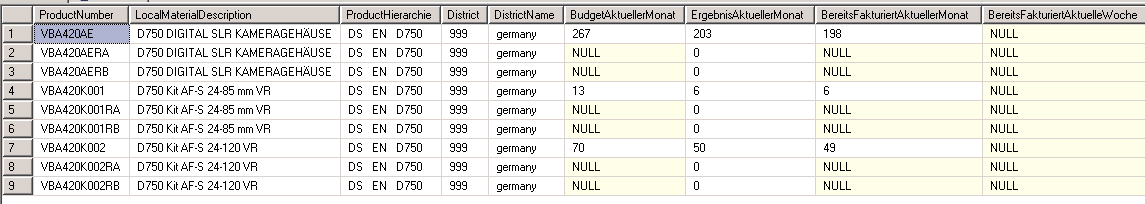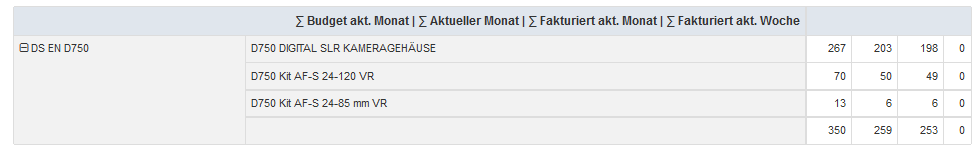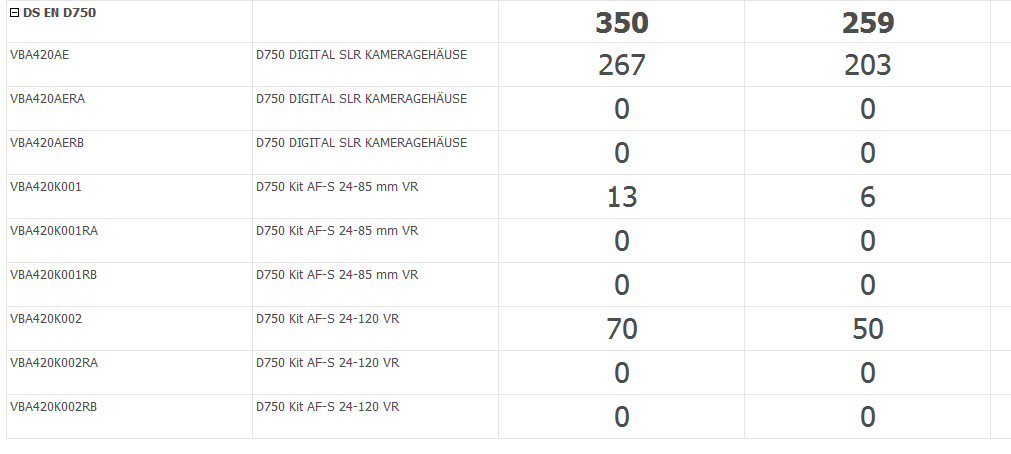Dear Support team,
I have some NULL values in my database table which I would like to fill with 0 (zero). The new package seems to be perfect for this job. Therefore I just have downloaded the new package cleandata, unziped and copied it into the \koolreport\packages folder:
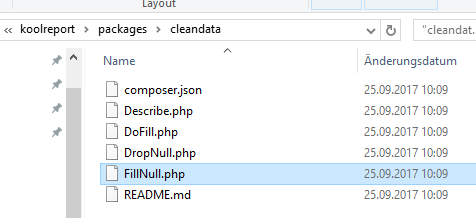
Then I've added "FillNull" by piping and "use..." as follows:
<?php
require_once "../koolreport/autoload.php"; use \koolreport\processes\Filter; use \koolreport\processes\ColumnMeta; use \koolreport\pivot\processes\Pivot; use \koolreport\processes\Group; use \koolreport\processes\Sort; use \koolreport\processes\Limit;
class abs extends koolreport\KoolReport {
use \koolreport\clients\FontAwesome; //für die Collapse + icons
use \koolreport\clients\Bootstrap;
use \koolreport\inputs\Bindable;
use \koolreport\inputs\POSTBinding;
use \koolreport\export\Exportable;
use \koolreport\cleandata\FillNull;
... ... ...
function setup()
{
... ... ...
->pipe(new FillNull(array(
"newValue"=>0
)))
->pipe($this->dataStore('Reporting.Report_ABS'));
... ...
But unfortunately I get a blank white page as a result!
What I'm doing wrong here?
Kind regards