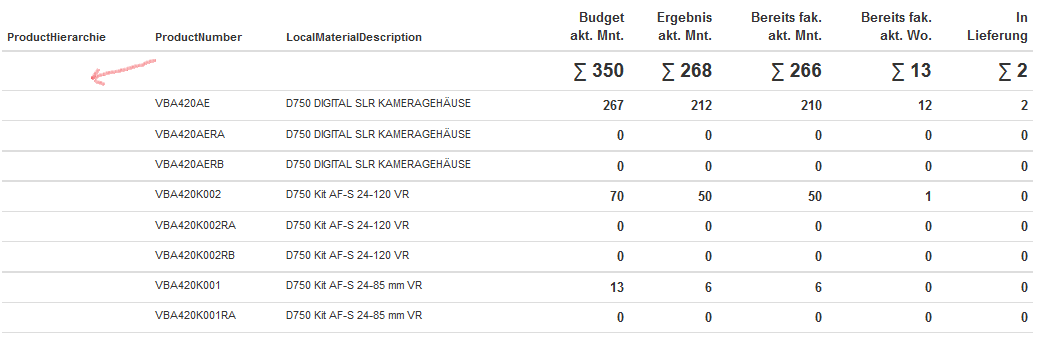Dear support team,
in my following view code I've embedded a table with the "footer"=>"top" property:
<?php
if((isset($_POST["btnSubmit"])) AND ($this->dataStore("Table.Report_ABS")->countData()>0))
{
Table::create(array(
"dataStore"=>$this->dataStore('Table.Report_ABS'),
"showFooter"=>"top",
"columns"=>array(
"ProductHierarchie",
"ProductNumber",
"LocalMaterialDescription",
"BudgetAktuellerMonat"=>array(
"label"=>"Budget<br />akt. Mnt.",
"footer"=>"sum",
"footerText"=>"<span style='font-size:150%;'><b>∑ @value</b></span>",
"cssStyle"=>"text-align:right;font-weight:bold;font-size:120%;"
),
"ErgebnisAktuellerMonat"=>array(
"label"=>"Ergebnis<br />akt. Mnt.",
"footer"=>"sum",
"footerText"=>"<span style='font-size:150%;'><b>∑ @value</b></span>",
"cssStyle"=>"text-align:right;font-weight:bold;font-size:120%;"
),
"BereitsFakturiertAktuellerMonat"=>array(
"label"=>"Bereits fak.<br />akt. Mnt.",
"footer"=>"sum",
"footerText"=>"<span style='font-size:150%;'><b>∑ @value</b></span>",
"cssStyle"=>"text-align:right;font-weight:bold;font-size:120%;"
),
"BereitsFakturiertAktuelleWoche"=>array(
"label"=>"Bereits fak.<br />akt. Wo.",
"footer"=>"sum",
"footerText"=>"<span style='font-size:150%;'><b>∑ @value</b></span>",
"cssStyle"=>"text-align:right;font-weight:bold;font-size:120%;"
),
"InLieferung"=>array(
"label"=>"In<br />Lieferung",
"footer"=>"sum",
"footerText"=>"<span style='font-size:150%;'><b>∑ @value</b></span>",
"cssStyle"=>"text-align:right;font-weight:bold;font-size:120%;"
),
)
));
}
?>
The output is:
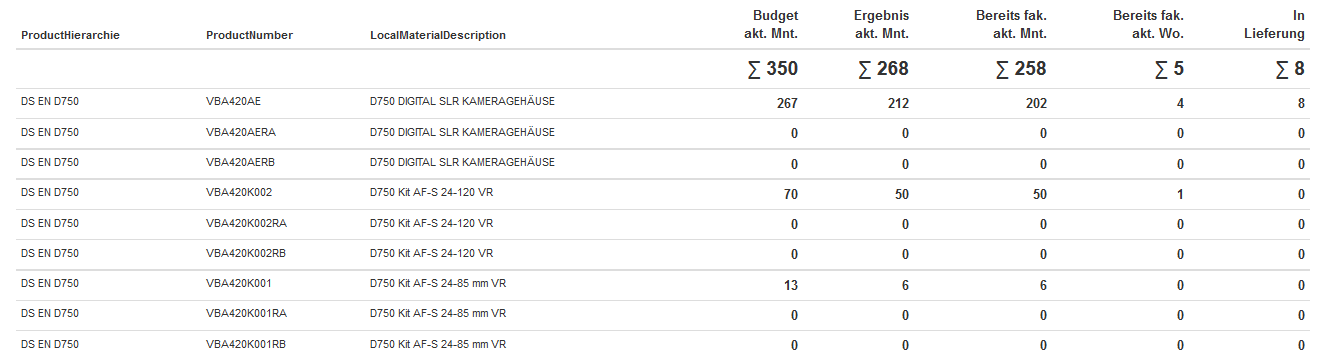
But I would like to hide the repeating first column values (DS EN 750) and put the distinc value (here: DS EN 750) in the same row as the footer like:
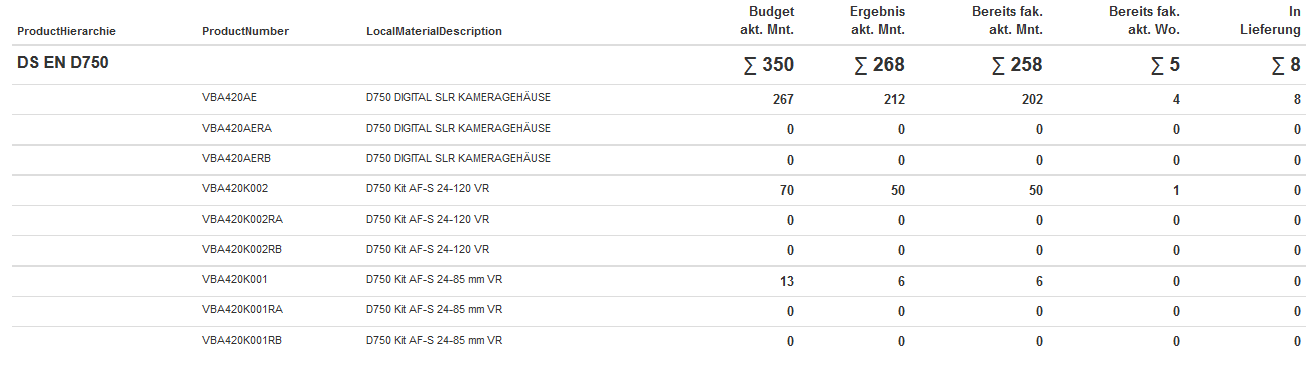
Any idea how to implement this?