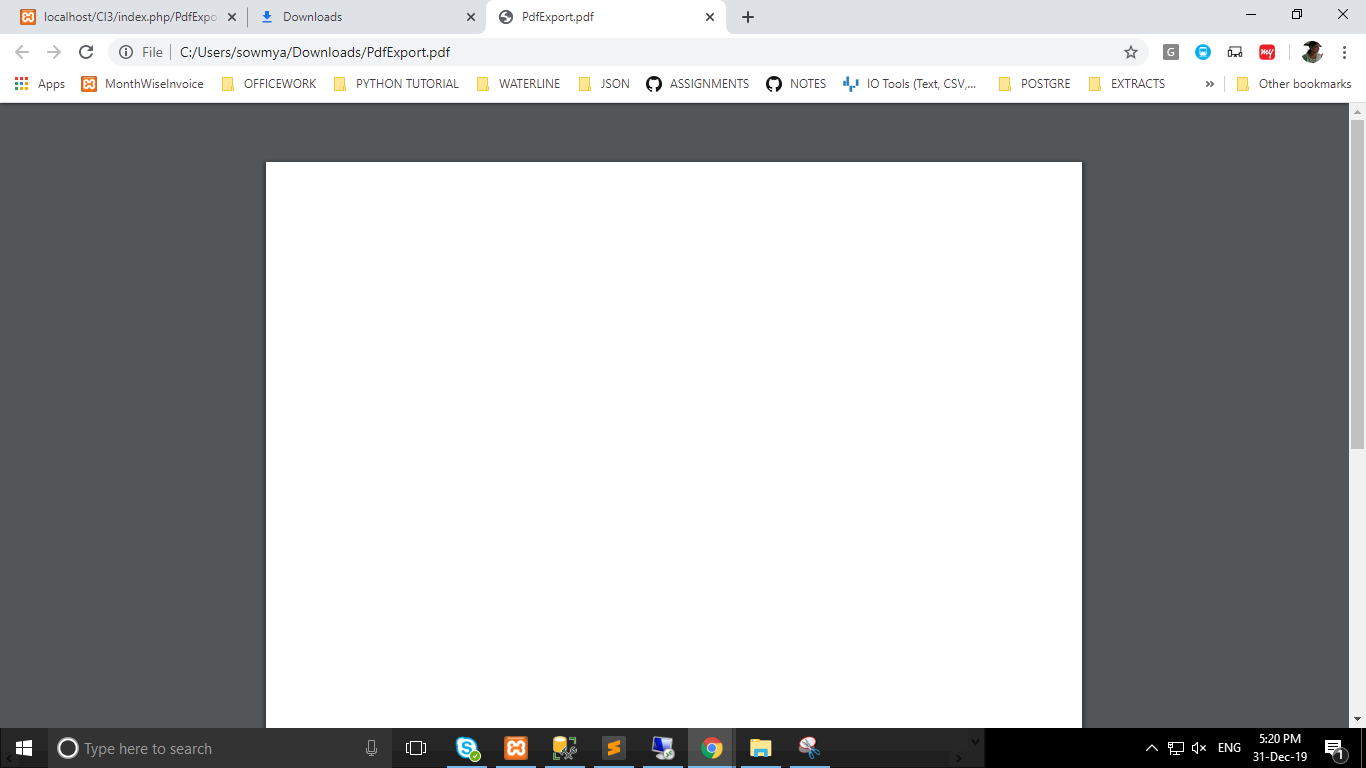Dear Koolreport team,
I am Koolreport Pro user. We purchased the license for Koolreport, while I am working with PDF exporting it shows me the error
"Could not find phantomjs executed file in bin folder"
How to resolve this....
I didn't find any "phantomjs" file in export package...
Please give me the solution as early as possible.