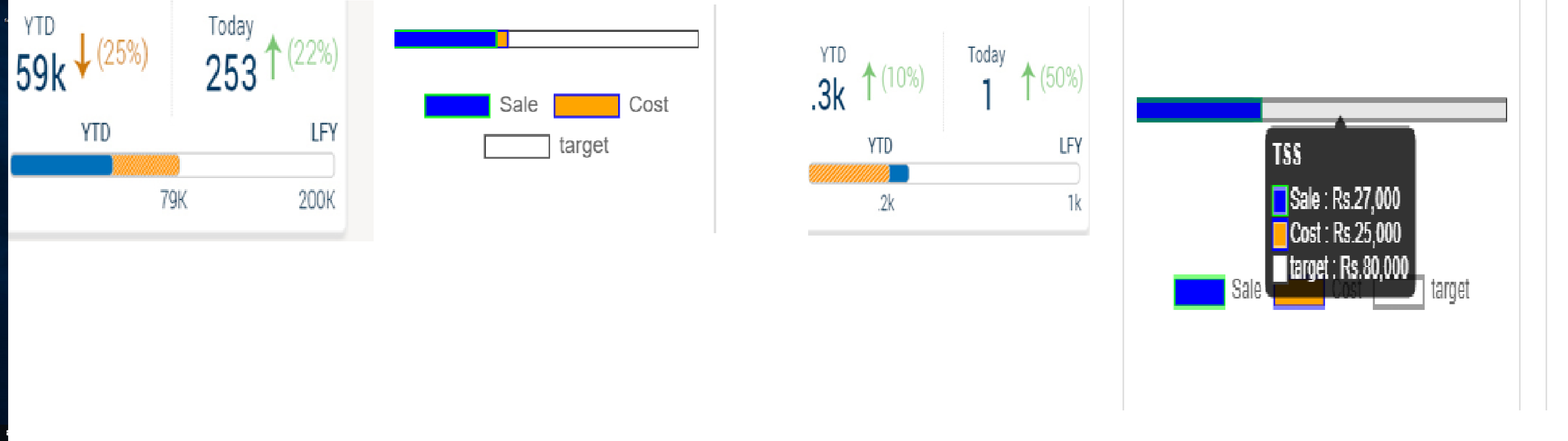 Hello , I have to draw the selected gangue chart which takes 3 elements: As shown in the picture 1 and 3.
I am able to draw the overall layout as shown in picture 2 using 3 stacked charts using chart js overlap chart. But i am facing these two issues:
. Like you can see in the fourth image, when the sale value crosses the cost , my blue crosses the orange while i want something as in picture 3.
. I want the axis labels to show only those values for which there is data : like 79k and 200k.
How do i achieve it?
Hello , I have to draw the selected gangue chart which takes 3 elements: As shown in the picture 1 and 3.
I am able to draw the overall layout as shown in picture 2 using 3 stacked charts using chart js overlap chart. But i am facing these two issues:
. Like you can see in the fourth image, when the sale value crosses the cost , my blue crosses the orange while i want something as in picture 3.
. I want the axis labels to show only those values for which there is data : like 79k and 200k.
How do i achieve it?
Here is the code used:
<?php
\koolreport\chartjs\BarChart::create(array(
"dataSource"=> array(
array("category"=>"TSS","sale"=>27000,"cost"=>25000,"target"=>80000,"profit"=>3000)
),
"dataset"=>array(
"barPercentage"=>0.9,
"categoryPercentage"=> 0.8,
"barThickness" =>12,
),
"columns"=>array(
"category",
"sale"=>array(
"label"=>"Sale",
"type"=>"number",
"prefix"=>"Rs.",
"config"=>array(
"yAxisID"=>"bar-y-sale",
"backgroundColor"=>"#0000ff",
)
),
"cost"=>array(
"label"=>"Cost",
"type"=>"number",
"prefix"=>"Rs.",
"config"=>array(
"yAxisID"=>"bar-y-cost",
"backgroundColor"=>"#ffa500",
)
),
"target"=>array(
"label"=>"target",
"type"=>"number",
"prefix"=>"Rs.",
"config"=>array(
"yAxisID"=>"bar-y-target",
"backgroundColor"=>"#ffffff"
)
)
),
"options"=>array(
"scales"=>array(
"display"=>false,
"yAxes"=>array(
array(
"display"=>false,
"stacked"=>true,
"id"=>"bar-y-sale",
"barThickness" =>10,
"gridLines"=>array(
"display"=>false
)
),
array(
"stacked"=>true,
"barThickness" =>10,
"id"=>"bar-y-cost",
"display"=>false,
"type"=>"category",
"offset"=>true,
),
array(
"display"=>false,
"stacked"=>true,
"barThickness" =>10,
"id"=>"bar-y-target",
"display"=>false,
"type"=>"category",
"offset"=>true,
),
),
"xAxes"=>array(
array(
"stacked"=>false,
"display"=>true,
"gridLines"=>array(
"display"=>false
),
"ticks"=>array(
"display"=>true,
"suggestedMin"=>0,
"stepValue"=>100
)
),
)
),
"legend"=>array(
"position"=>'bottom',
"display"=>true
),
),
"responsive"=>'true',
"maintainAspectRatio"=>'true',
));?>