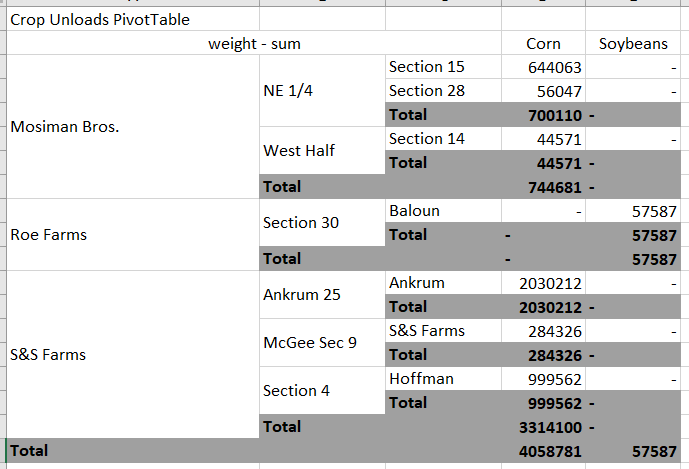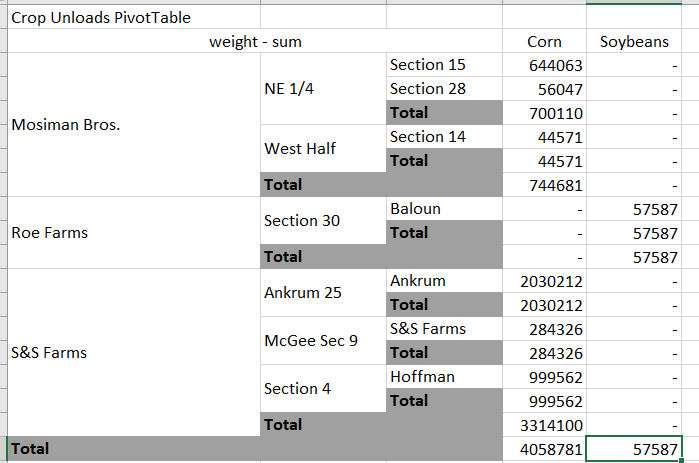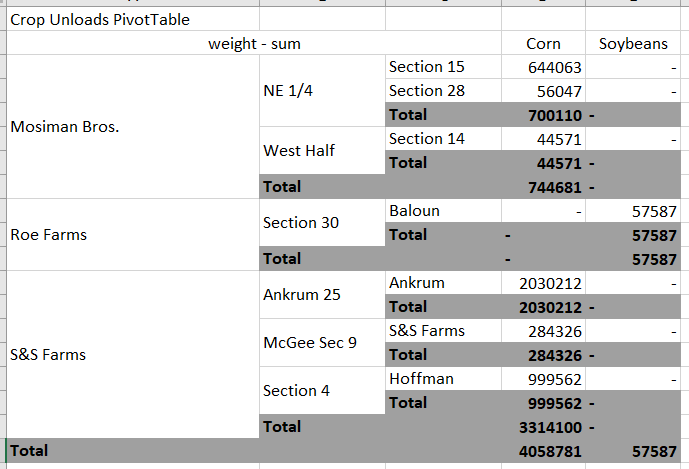Hi David,
Thank you for your fast response. It is however still not working for me.
Please see the below that I am using to test.
TestReportExcel.view.php
<?php
use koolreport\core\Utility;
use koolreport\excel\PivotTable;
?>
<html>
<body style="margin:1in">
<meta charset="UTF-8">
<meta name="description" content="Free Web tutorials">
<meta name="keywords" content="Excel,HTML,CSS,XML,JavaScript">
<meta name="creator" content="John Doe">
<meta name="subject" content="subject1">
<meta name="title" content="title1">
<meta name="category" content="category1">
<div sheet-name="Crop Unloads PivotTable">
<?php
$totalStyleArray = [
'fill' => [
'fillType' => 'solid',
'color' => [
'rgb' => 'A0A0A0',
'argb' => 'FFA0A0A0',
],
],
'font' => [
'bold' => true,
]
];
$styleArray = [
'font' => [
'color' => [
'rgb' => '000000',
'argb' => 'ff000000',
]
],
];
?>
<div>Crop Unloads PivotTable</div>
<div>
<?php
PivotTable::create(array(
"dataSource" => 'unloadsPivot',
'hideSubTotalRows' => false,
'hideSubTotalColumns' => true,
'hideGrandTotalRow' => false,
'hideGrandTotalColumn' => true,
"showDataHeaders" => false,
'excelStyle' => array(
'rowHeader' => function ($header, $headerInfo) use ($totalStyleArray, $styleArray) {
if ($header === '{{all}}' && $headerInfo['total'])
return $totalStyleArray;
return $styleArray;
},
'dataCell' => function ($value, $cellInfo) use ($totalStyleArray, $styleArray) {
return Utility::get($cellInfo, ['column', 'crop_name', 'total']) ? $totalStyleArray : $styleArray;
},
)
));
?>
</div>
</body>
</html>
TestReportExcel.php
<?php
namespace Haulmaster\Reports;
use koolreport\pivot\processes\Pivot;
class TestReportExcel extends \koolreport\KoolReport
{
use \koolreport\laravel\Friendship;
use \koolreport\export\Exportable;
use \koolreport\excel\ExcelExportable;
function settings()
{
return array(
"dataSources" => array(
"unloads" => array(
'filePath' => 'PUT CSV PATH HERE',
'fieldSeparator' => ';',
'class' => "\koolreport\datasources\CSVDataSource"
),
)
);
}
function setup()
{
$node = $this->src('unloads');
$node
->pipe(new Pivot(array(
"dimensions" => array(
"column" => "crop_name",
"row" => "client_name, field_name, farm_name",
),
"aggregates" => array(
"sum" => "weight",
),
)))
->pipe($this->dataStore('unloadsPivot'));
}
}
unloads.csv
client_name;farm_name;field_name;crop_name;weight
Mosiman Bros.;Section 14;West Half;Corn;44571
Mosiman Bros.;Section 15;NE 1/4;Corn;644063
Mosiman Bros.;Section 28;NE 1/4;Corn;56047
Roe Farms;Baloun;Section 30;Soybeans;57587
S&S Farms;Ankrum;Ankrum 25;Corn;2030212
S&S Farms;Hoffman;Section 4;Corn;999562
S&S Farms;S&S Farms;McGee Sec 9;Corn;284326
Result:
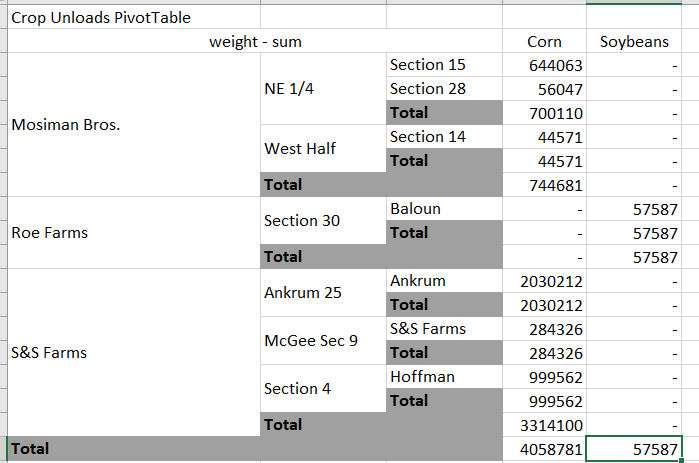
Desired Result: