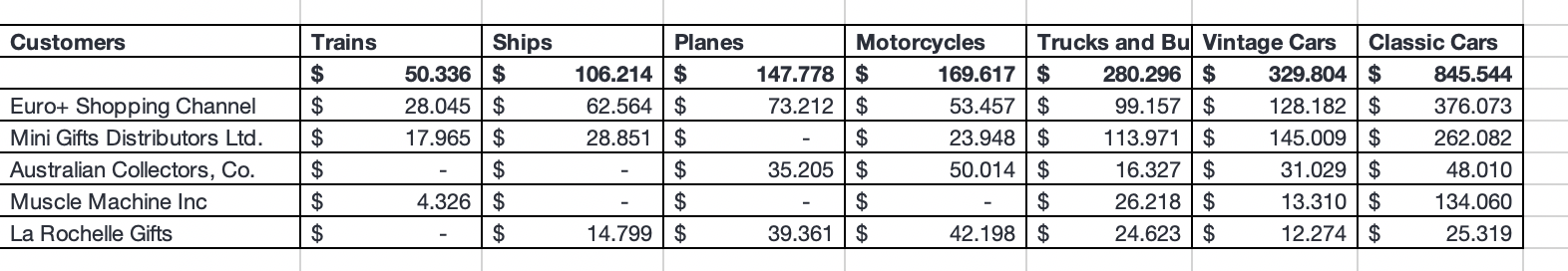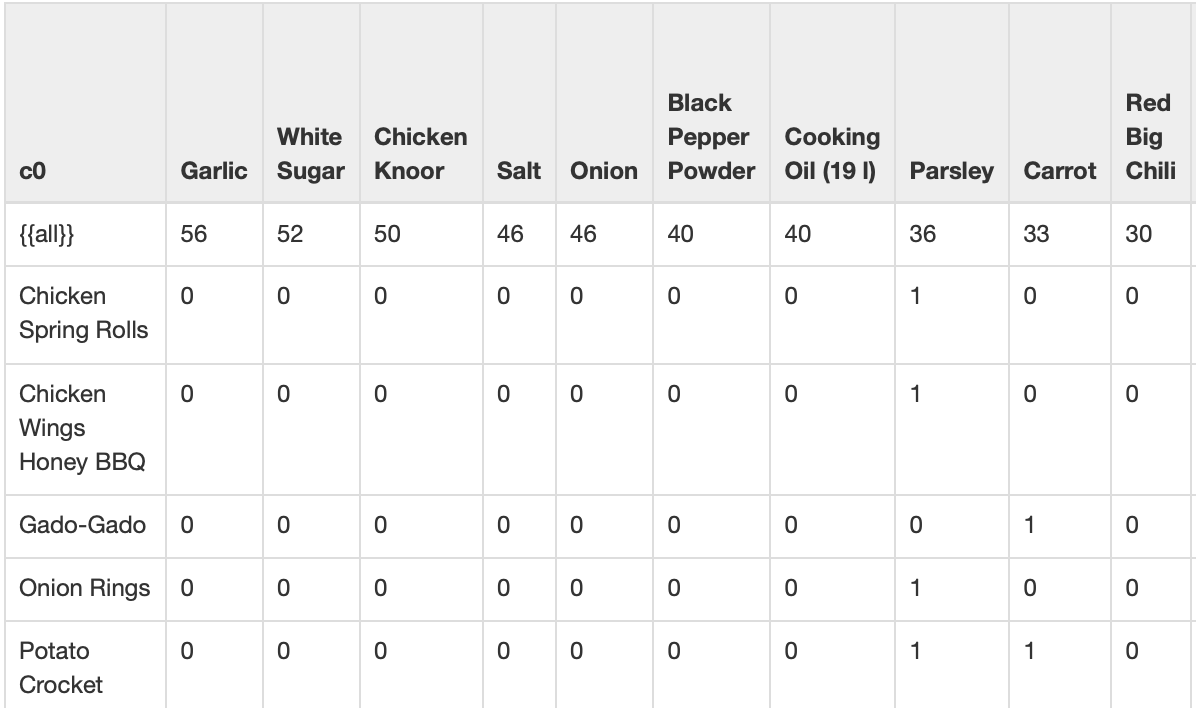Hi,
I am using the Cube package in my report and need some features but I don't know how to realize them.
Let me explain what I need using your example:
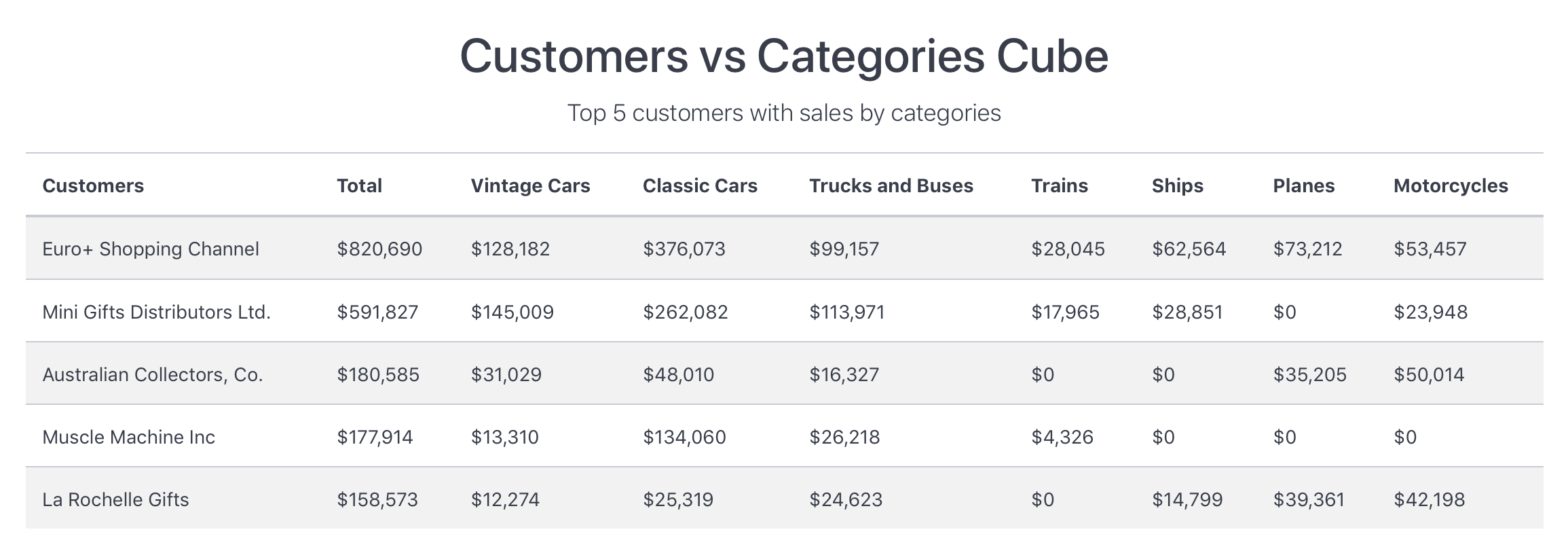
My questions:
How can I add a footer/header with sums by columns - to get total sales for Vintage Cars, Classic Cars, etc? In my case, the amount of columns is much more than in this example so I can not name each column in the view.
How to arrange the columns based on the sum values? Minimal first for example?
So I would like to get something like this as the result