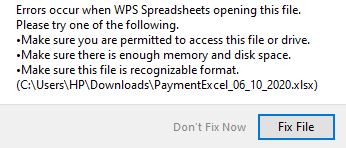Hi Daniel,
There was some chart compatibility issue with the PHPSpreadsheet library with some versions of MS Excel. The latest version of KoolReport Pro or Excel package fixed this. If you don't want to update please try a fix like this: open the file kooreport/excel/Chart.php and replace the following:
$chart = new PHPOfficeChart(
$chartName, // name
$title, // title
$legend, // legend
$plotArea, // plotArea
true, // plotVisibleOnly
0, // displayBlanksAs
$xAxisLabel, // xAxisLabel
$yAxisLabel // yAxisLabel
);
with this:
$yaxis = new Axis();
// $xaxis->setAxisOptionsProperties('low', 0, 'autoZero', null, 'in', 'out', 0, 40, 5, 0);
$yaxis->setAxisOptionsProperties(
Util::get($content, ['yAxis', 'axis_labels'], 'nextTo'),
Util::get($content, ['yAxis', 'horizontal_crosses_value']),
Util::get($content, ['yAxis', 'horizontal_crosses']),
Util::get($content, ['yAxis', 'axis_orientation']),
Util::get($content, ['yAxis', 'major_tmt']),
Util::get($content, ['yAxis', 'minor_tmt']),
Util::get($content, ['yAxis', 'minimum']),
Util::get($content, ['yAxis', 'maximum']),
Util::get($content, ['yAxis', 'major_unit']),
Util::get($content, ['yAxis', 'minor_unit'])
);
$xaxis = new Axis();
$xaxis->setAxisOptionsProperties(
Util::get($content, ['xAxis', 'axis_labels'], 'nextTo'),
Util::get($content, ['xAxis', 'horizontal_crosses_value']),
Util::get($content, ['xAxis', 'horizontal_crosses']),
Util::get($content, ['xAxis', 'axis_orientation']),
Util::get($content, ['xAxis', 'major_tmt']),
Util::get($content, ['xAxis', 'minor_tmt']),
Util::get($content, ['xAxis', 'minimum']),
Util::get($content, ['xAxis', 'maximum']),
Util::get($content, ['xAxis', 'major_unit']),
Util::get($content, ['xAxis', 'minor_unit'])
);
// Create the chart
$chartName = Util::get($content, 'name', 'chart_' . $sheetInfo['chartAutoId']++);
$chart = new PHPOfficeChart(
$chartName, // name
$title, // title
$legend, // legend
$plotArea, // plotArea
true, // plotVisibleOnly
'gap', //0, // displayBlanksAs
$xAxisLabel, // xAxisLabel
$yAxisLabel, // yAxisLabel
$yaxis,
$xaxis
);
Please try this and let us know how it works for you. Thanks!