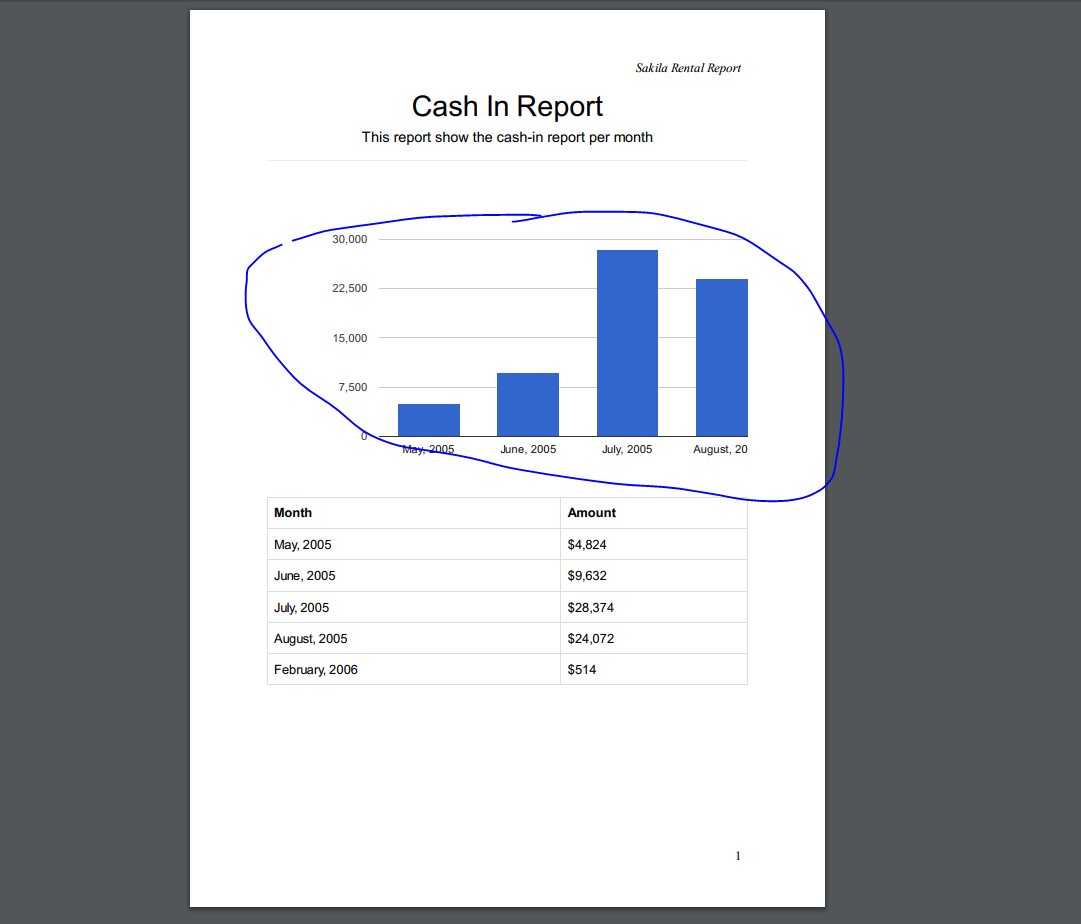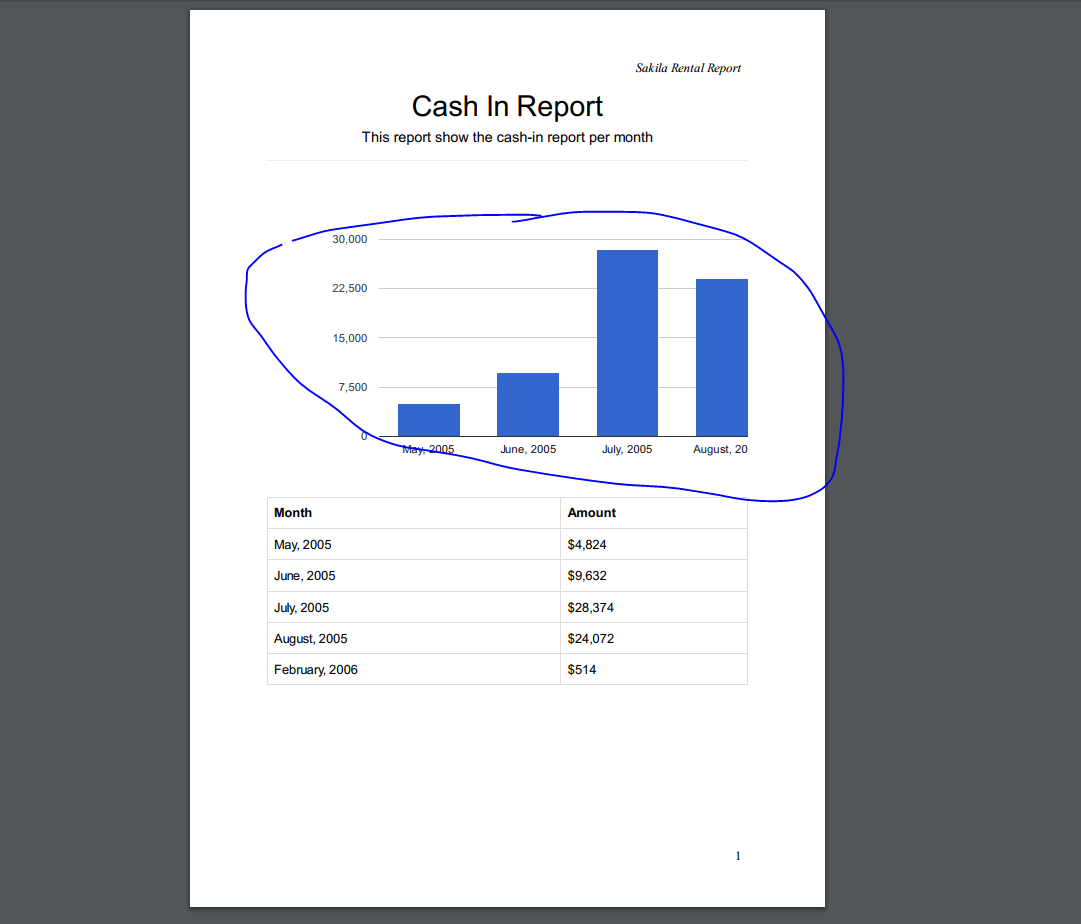Hi Koolreport,
I purchased the pro package for mainly PDF export function. I tried to run sakila_rental export sample in examples, so I can see sakila_rental view page working well. But when I clicked "download PDF" button in a view page, exported PDF was almost a blank PDF. Sometimes, it is used to generate a PDF without a column chart. What's the problem? I am using Windows OS and apache2 and php5.6.15. Please, help me to fix this issue in export package usage asap.
Regards Justin
 2. for a blank pdf
2. for a blank pdf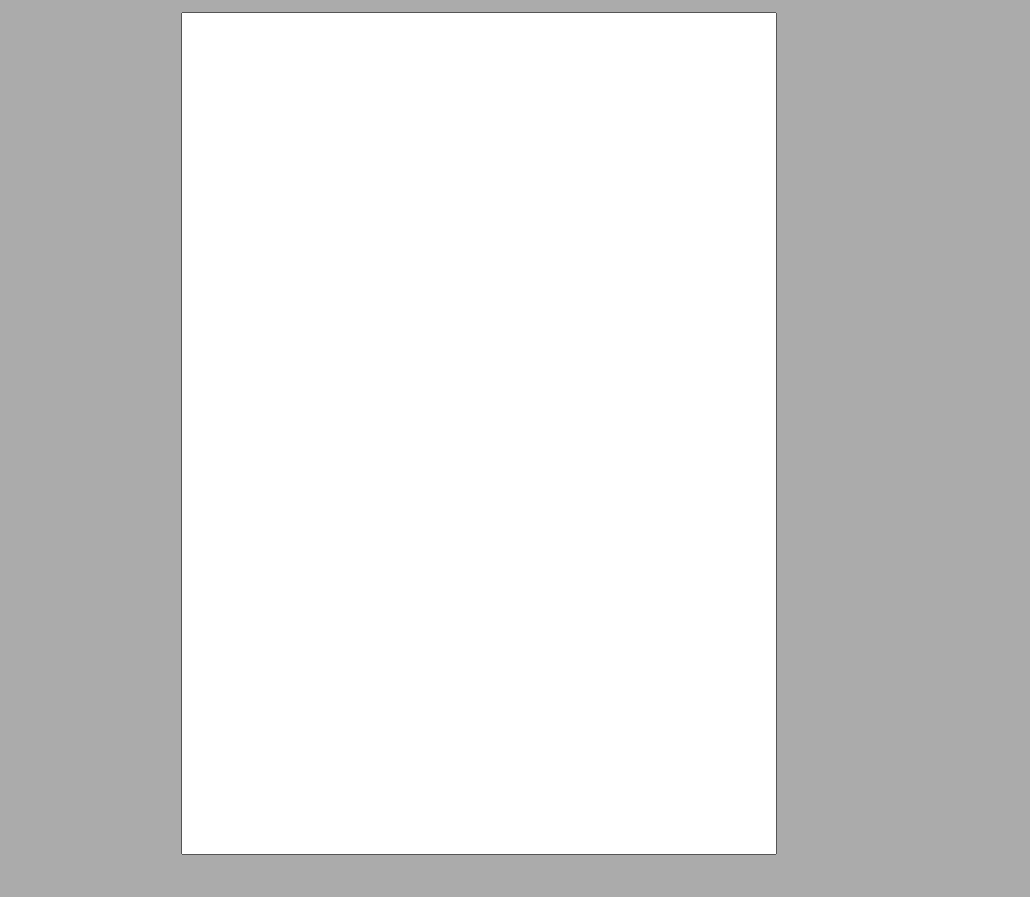 3. for a pdf without chart
3. for a pdf without chart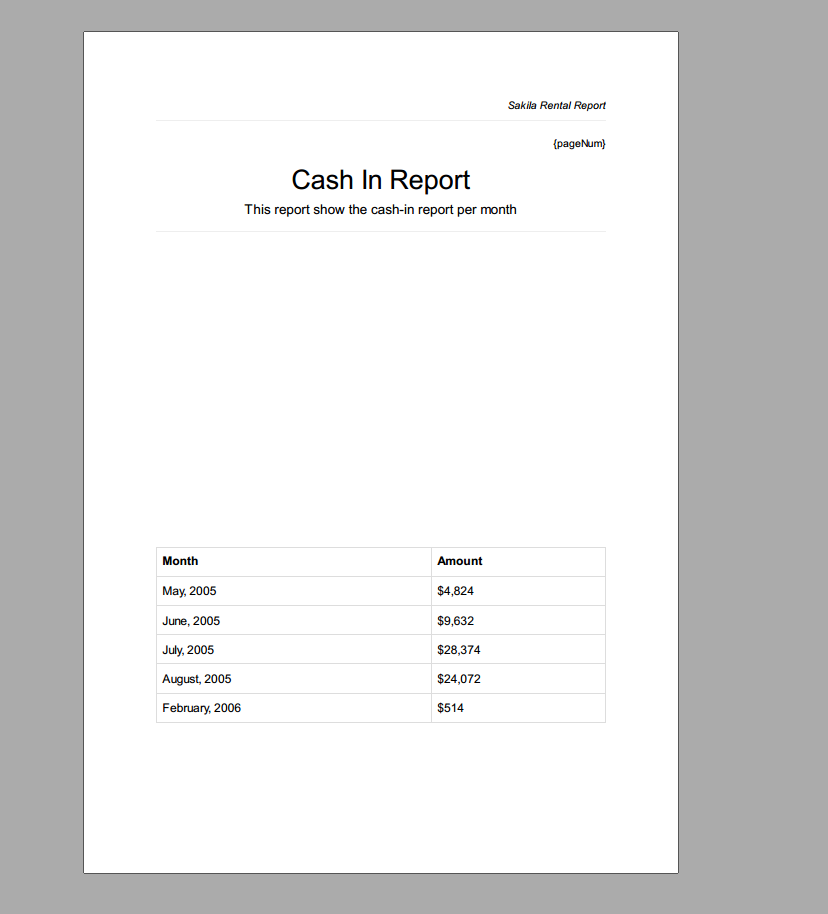 4. for a pdf with wrong chart css
4. for a pdf with wrong chart css