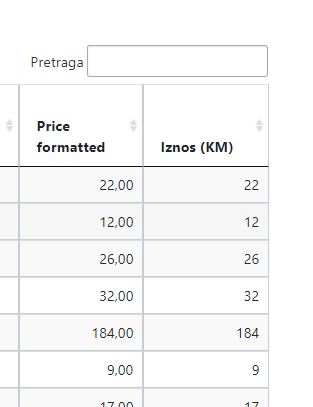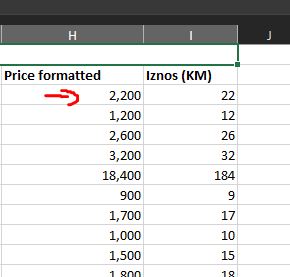Hi all,
I am using DataTables with Export to excell button. My column configuration is:
"Iznos"=>array(
"label"=>"Iznos",
"type"=>"number",
"footer"=>"sum",
"decimals"=>2,
"dec_point"=>",",
"thousand_sep"=>".",
"formatValue"=>function($value,$row){
$pad = str_pad(number_format($value,0,"",""),11,"0",STR_PAD_LEFT);
return number_format($value,2,",",".");
},
)
This gives nice looking format for price, like "8,00" as example. But when I export that to excel, I get "400" as value. And if number is "18,00", excel will show it as "1,800".
Is there any way to sort this out and have same values in excel as well?
Thanks