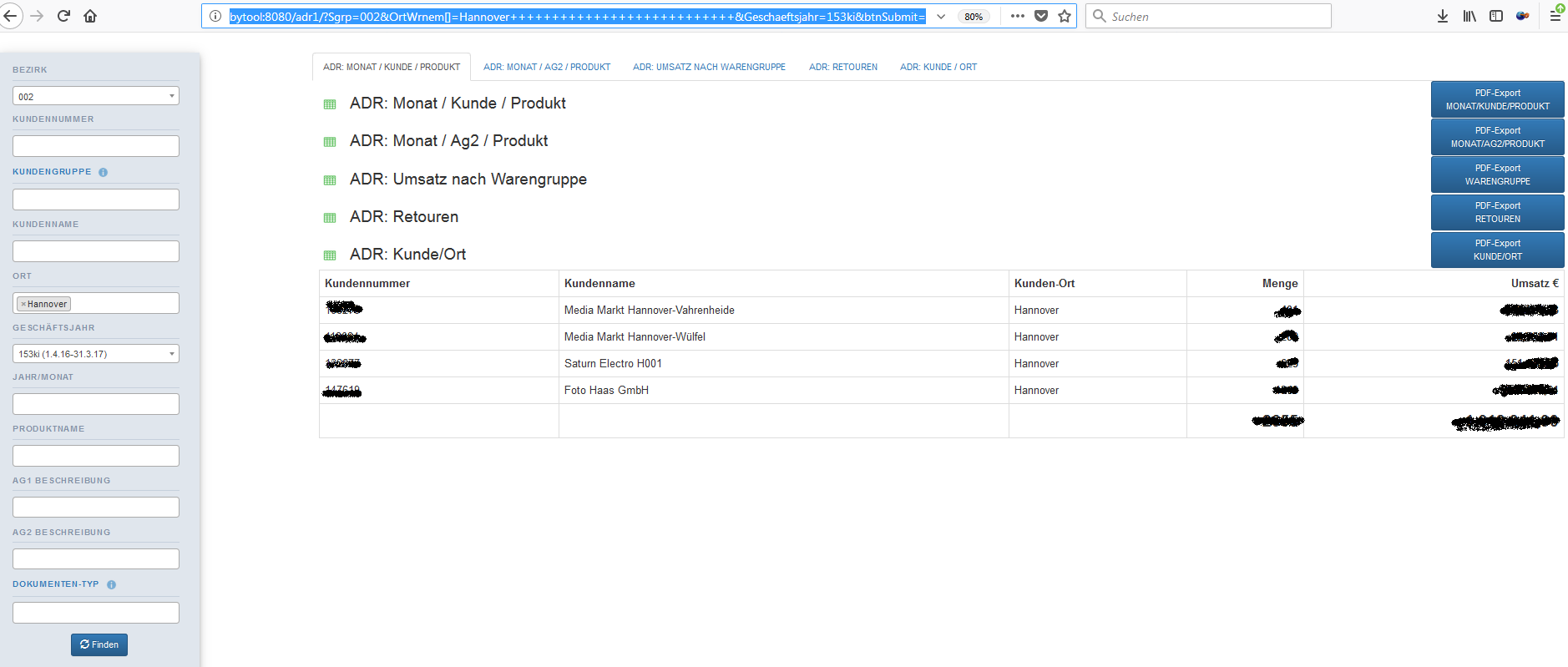Dear Support team,
first of all I wish you a great start in 2018 and all the best!
In my report application I have a very detail filter modul (with many input elements) on the left side.
I would like to offer the users a possibility to SAVE their search/filter criterias as a URL (or HTML list or adding to the favorites of their browser) to reuse the same criterias by ONLY ONE click!
Do you have an example how I can do that?
Kind regards,