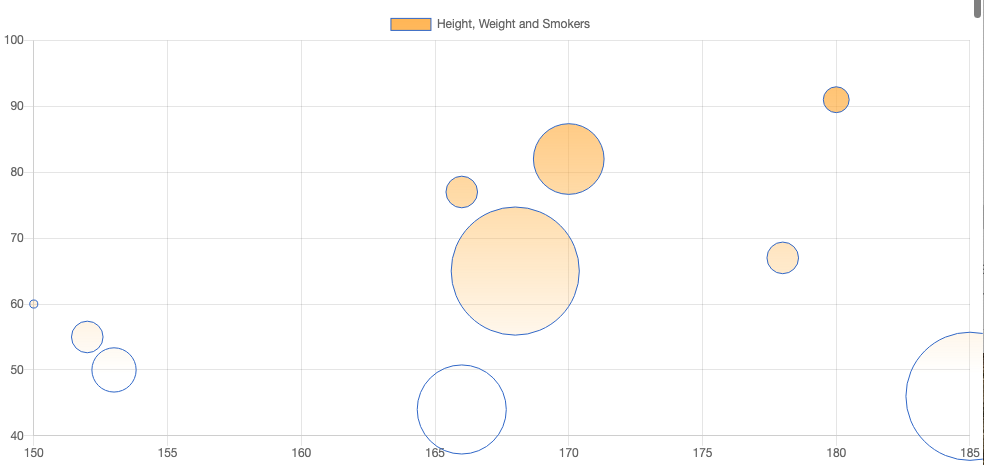KoolReport's Forum
Official Support Area, Q&As, Discussions, Suggestions and Bug reports.
Forum's Guidelines
Gradient or image in background (chartjs) #1846
At the moment it's not easy to set an option for Chartjs' bubble chart to have a gradient background. Please try the following method:
1 . Create a file call MyBubbleChart.php in koolreport/chartjs directory with the following content:
<?php
namespace koolreport\chartjs;
use \koolreport\core\Utility;
class MyBubbleChart extends BubbleChart
{
protected function processData()
{
$datasets = array();
foreach($this->series as $i=>$series)
{
$columnKeys = array();
$dataset = array(
"label"=>"Series $i",
"borderColor"=>$this->getColor($i),
"backgroundColor"=>"function getGradient() {
var ctx = document.getElementById('{$this->name}').getContext('2d');
var gradient = ctx.createLinearGradient(0, 0, 0, 400);
gradient.addColorStop(0, 'rgba(250,174,50,1)'); //modify these lines for your preferred gradient
gradient.addColorStop(1, 'rgba(250,174,50,0)');
return gradient;
}",
);
foreach($series as $item)
{
if(gettype($item)=="string")
{
array_push($columnKeys,$item);
}
elseif(gettype($item)=="array")
{
$dataset = array_merge($dataset,$item);
}
}
$dataset["data"] = array();
$this->dataStore->popStart();
while($row = $this->dataStore->pop())
{
array_push($dataset["data"],array(
"x"=>$row[$columnKeys[0]],
"y"=>$row[$columnKeys[1]],
"v"=>$row[$columnKeys[2]],
"s"=>Utility::get($dataset,"scale",$this->scale),
));
}
array_push($datasets,$dataset);
}
return array(
"datasets"=>$datasets,
);
}
}
Then in your report view use \koolreport\chartjs\MyBubbleChart widget instead of \koolreport\chartjs\BubbleChart.
Build Your Excellent Data Report
Let KoolReport help you to make great reports. It's free & open-source released under MIT license.
Download KoolReport View demo