Hi i am using google combo chart with a column and a line combo as shown in the figure:
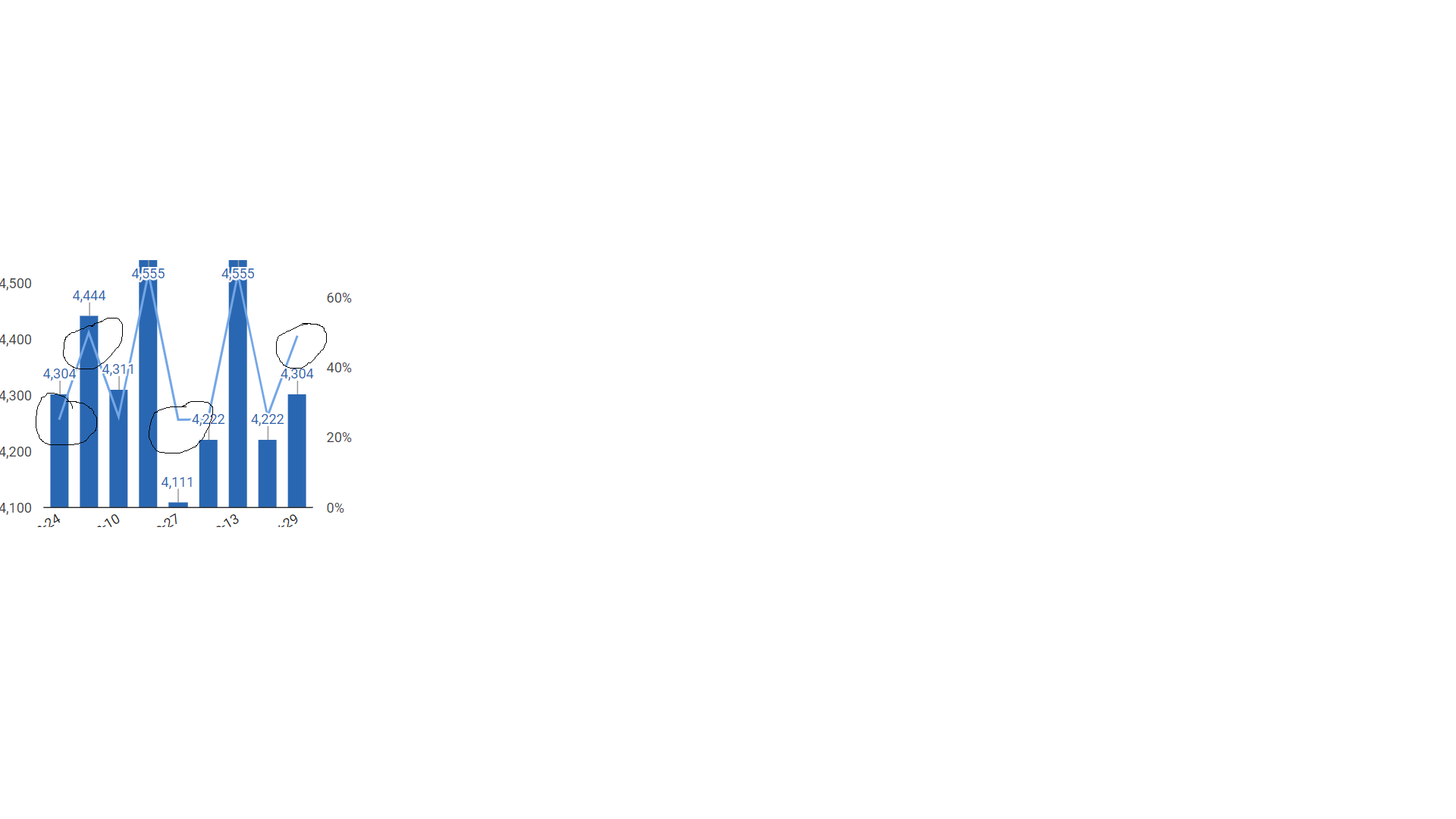
I am getting the data values for the column chart , but i also want the data values in the graph itself for line chart also since there will be very less values and i don't want the user to hover and check the line chart value. What should i do? Here is my snippet:
\koolreport\widgets\google\ComboChart::create(array(
"title"=>$title,
"dataSource"=>$data,
"colorScheme"=>$color_scheme,
"columns"=>array(
"category",
"value"=>array(
"label"=>$text_label[$opt]['first'],
"type"=>"number",
// "style"=>function($row){
// return "color:#ADBD37;fill-opactity:0.6";
// },
"annotation"=>function($row)
{
return number_format($row["value"]);
}
),
"avg"=>array(
"label"=>$text_label[$opt]['second'],
"type"=>"number",
"chartType"=>"line",
),
),
"options"=>array(
"series"=> array(
0=> array("targetAxisIndex"=> 0),
1=> array("targetAxisIndex"=> 1),
),
"vAxes"=>array(
0=> array("title"=> $text_label[$opt]['first'],"gridlines"=>["color"=>"none"]),
1=> array("title"=> $text_label[$opt]['second'],"gridlines"=>["color"=>"none"],"format"=> $text_second_axis)
),
"responsive"=>true,
"maintainAspectRatio"=> false,
"legend"=>array(
"position"=>'bottom'
),
),
));