Hi,
I noticed that if the dashboard page is pretty long the footer is disappeared (it is somewhere down with the other part of the page
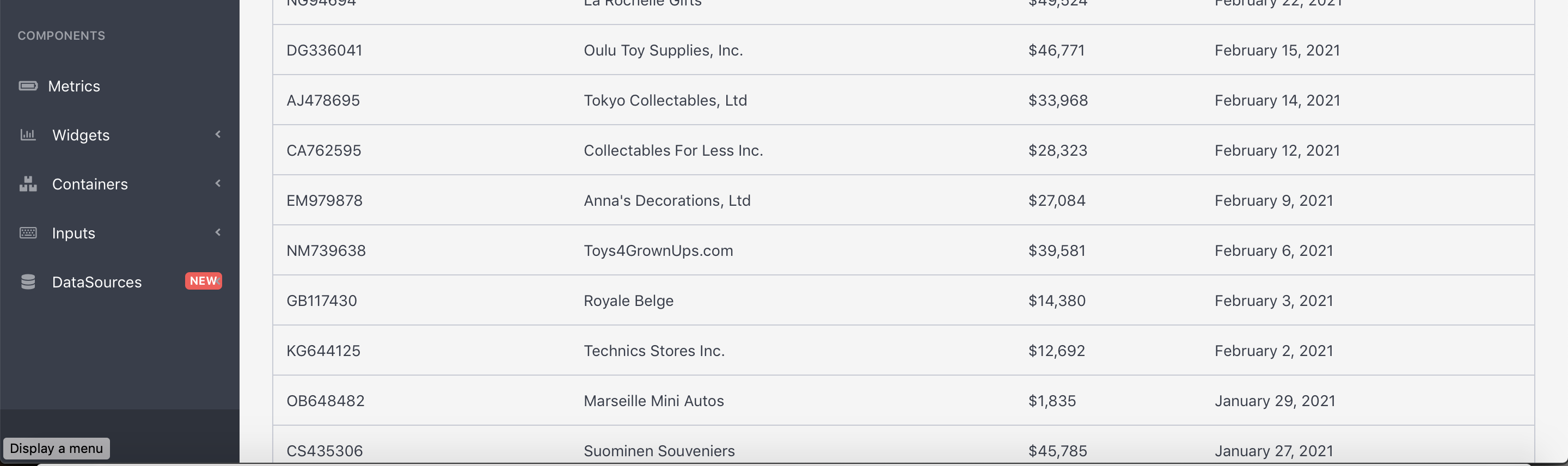
And it appears only after I scrolled the page till the end
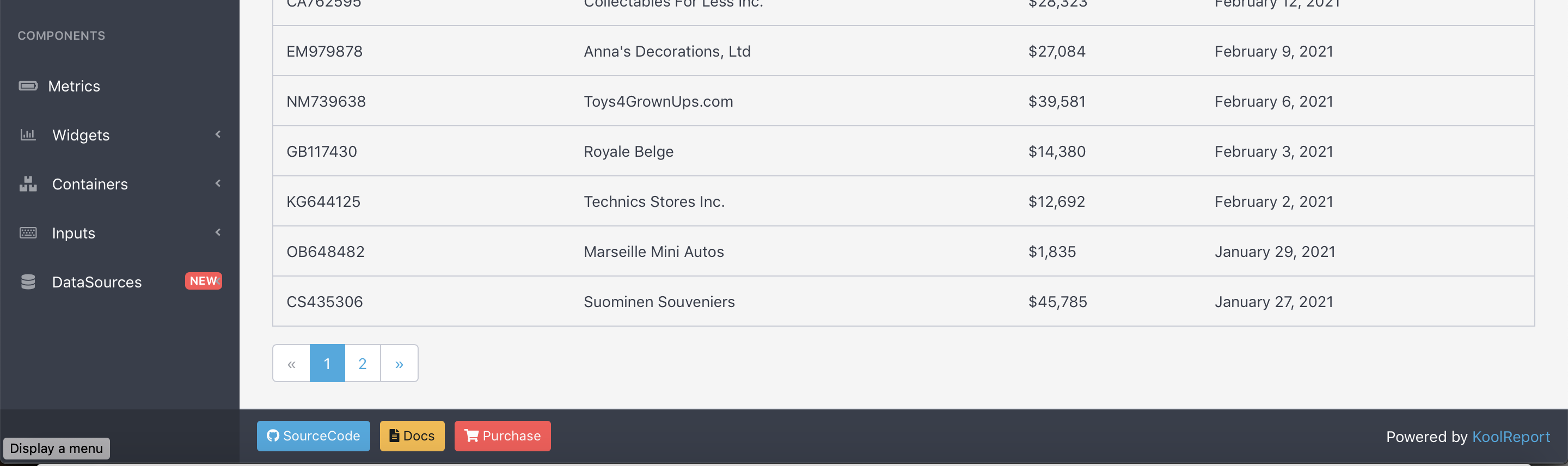
Is it possible to keep it all time at the page and limited the scrolling area with the app main area - between header and footer?
PS I'm sorry, maybe this is a common thing for all applications, but I've just noticed this and thought that the page would look better if the footer was always visible on the page.