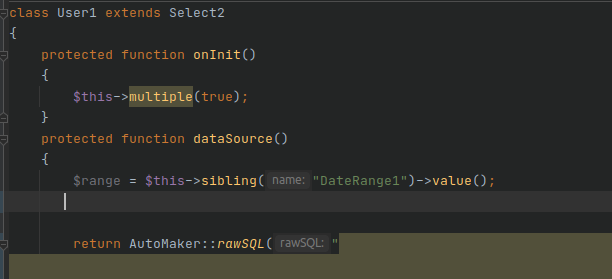KoolReport's Forum
Official Support Area, Q&As, Discussions, Suggestions and Bug reports.
Forum's Guidelines
Export & SubReport for Dashboard #1892
Hi Andre,
Exporting feature is not available yet in dashboard but they do have in our list of features.
About subReport, there is no need to use subReport inside Dashboard as feature of dashboard can cover ability of subReport. If you could let me know details of what you are trying to complete, I will guide you better.
Hi,
Filters are interdependent but at the moment they are static they show even when there's no data for instance A select2 will show even when there aren't any options available so I'd rather not have it show entirely in this case and just show those with options available if that makes sense.
You can use enabled() function for example:
MySelect2::create("mySelect2")->enabled(function($request){
$numRows = AutoMaker::table("employees")
->count() // Count number of row
->run() //Run query immediately
->getScalar(); //Receive DataStore but then getScalar()
if($numRows<=0) {
return false;
}
return true;
})
In above example, we will query database and count number of row, we run query immediately and get number of row. If the number of row is 0 then return false, meaning that the MySelect2 will not be displayed or accessible. Otherwise in case there is data, it will show and retrievable.
Note: When you access the value of mySelect2, you need to check whether mySelect2 is existed because using enabled() like this, mySelect2 will not available when there is no data, that's why you may get null when trying to get $this->sibling("mySelect2").
Hope that helps.
Build Your Excellent Data Report
Let KoolReport help you to make great reports. It's free & open-source released under MIT license.
Download KoolReport View demo