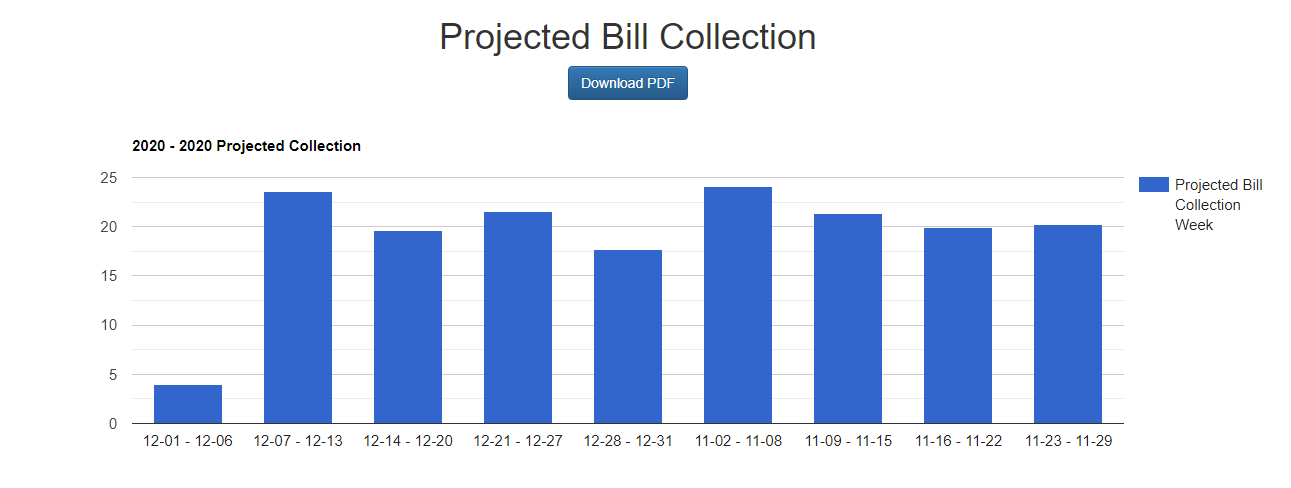Our Chartjs package has supported multi color in one series yet. There're two work around solutions for you in this case:
1 . Make your data multiple series (i.e one row with multiple columns instead of multiple rows with one column). You could try our Transpose or Transpose2 process to transpose the data.
2 . Edit the file koolreport/BarChart.php and replace the following lines:
$dataset = array(
"label"=> Utility::get($cSettings,"label",$columnKeys[$i]),
"borderWidth"=>1,
"borderColor"=>$this->getColor($i-1),
"backgroundColor"=>$this->getRgba($this->getColor($i-1),$this->backgroundOpacity),
"data"=>array(),
"fdata"=>array(),
);
with these ones:
$dataset = array(
"label"=> Utility::get($cSettings,"label",$columnKeys[$i]),
"borderWidth"=>1,
"borderColor"=>$this->getColor($i-1),
"backgroundColor"=>$this->getRgba($this->getColor($i-1),$this->backgroundOpacity),
"data"=>array(),
"fdata"=>array(),
);
$backgroundColorArray = Utility::get($this->params, "backgroundColorArray");
if (isset($backgroundColorArray)) $dataset["backgroundColor"] = $backgroundColorArray;
Then in your BarChart's create in your report's view:
ColumnChart::create(array(
...
"backgroundColorArray" => ["#FF0000","#00FF00","#0000FF","#FF0000","#00FF00","#0000FF","#FF0000","#00FF00","#0000FF",] //use color hexa code
));
Rgds,