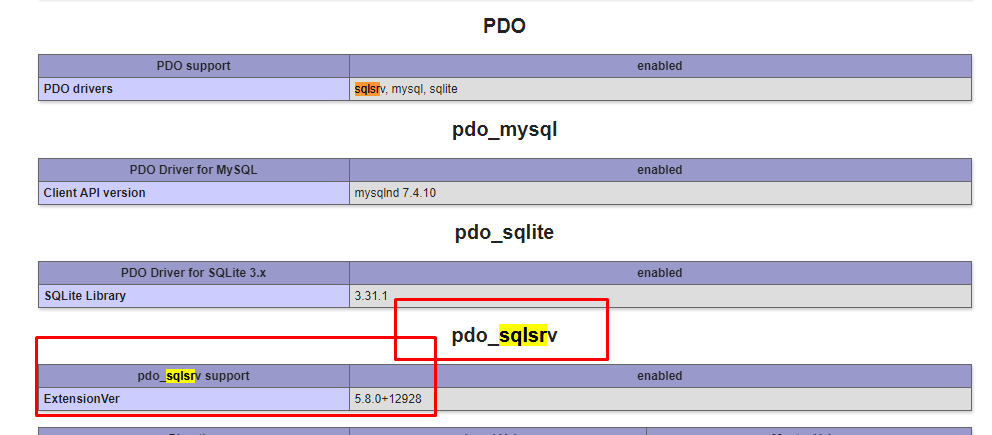Dear Team, I have followed all the instructions of the previous issues solutions but still, I am facing the issue of "could not find driver". I have installed the drivers of the MS-SQL Server and configured the file php.ini as below.
protected function settings(){
return array(
"dataSources"=>array(
"DB Name"=>array(
"connectionString"=>"sqlsvr:host=Host Name;dbname=DB Name",
"username"=>"username",
"password"=>"password",
"charset"=>"utf8"
)
)
);
}
My extensions added in php.ini:
extension=php_pdo_sqlsrv_73_ts_x64; extension=php_sqlsrv_73_ts_x64
extension=php_pdo_sqlsrv_73_nts_x64; extension=php_sqlsrv_73_nts_x64
I have tried with both the extensions but still no use. Please help me