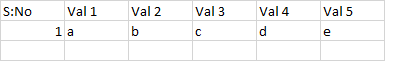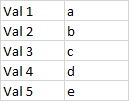Am using pivot package it shows Fatal error in the class my error is:- Fatal error: Class 'koolreport\KoolReport' not found in C:\xampp\htdocs\Piv.php on line 6
Am using Piv.php
use \koolreport\pivot\processes\Pivot;
class Piv extends \koolreport\KoolReport
{
use \koolreport\clients\Bootstrap;
function settings()
{
return array(
"dataSources"=>array(
"marketsp_mktdw"=>array(
'connectionString' => 'mysql:host=localhost;dbname=marketsp_mktdw',
'username' => 'root',
'password' => '',
'charset' => 'utf8',
)
)
);
}
function setup()
{
$node = $this->src('sales')
->query("SELECT RESULTS_QTR_CONS__GROSS_SALE, RESULTS_QTR_CONS__OTHER_NETSALES
FROM qtr_cons_raw WHERE COMPCODE=10245")
->pipe(new Pivot(array(
"dimensions" => array(
"row" => "RESULTS_QTR_CONS__GROSS_SALE, RESULTS_QTR_CONS__OTHER_NETSALES"
),
"aggregates"=>array(
"sum" => "RESULTS_QTR_CONS__OTHER_NETSALES",
"count" => "RESULTS_QTR_CONS__OTHER_NETSALES"
)
)))
->pipe($this->dataStore('qtr_cons_raw'));
}
}
Please let me know.