I am creating a counter for some informations with the help of Pivot proccess..it counts the occurance of items ids based on some region and displays the counter isnide a pivot table in excell. How can I modify the cell value, currently the count is shown with 2 decimal numbers but I don't want decimals becouse if it counts it will always be a round number.
KoolReport's Forum
Official Support Area, Q&As, Discussions, Suggestions and Bug reports.
Forum's Guidelines
Format columns created by PivotProcess #2310
I did that but nothing changes, as you can see from the code I remove decimals from the column i count and it still displays decimals
->pipe(
new ColumnMeta(
array(
"id" => array(
"decimals" => 0
),
)
)
)
->pipe(
new Pivot(
array(
"dimensions" => array(
"column" => "report",
"row" => "realm",
),
"aggregates" => array(
"count" => "id",
),
)
)
)
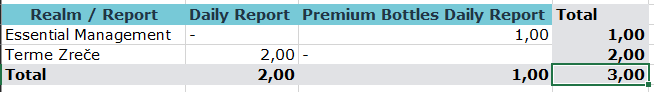
This seems to be a bug with the "count" operator. Pls try to set the meta after Pivot like this:
->pipe(
new Pivot(
array(
"dimensions" => array(
"column" => "report",
"row" => "realm",
),
"aggregates" => array(
"count" => "id",
),
)
)
)
->pipe(
new ColumnMeta(
array(
"id - count" => array(
"type" => "number",
"decimals" => 0
),
)
)
)
We will fix this in the next version of Pivot package. Tks,
Oh, I just realize you used Excel exporting PivotTable. In that case, at the moment we have a default format code for type "number" which uses 2 decimals point. We will make the format code customizable in the next version of Pivot package. Meanwhile, you could try this workaround for the count field by using type "string" instead of "number":
->pipe(
new Pivot(
array(
"dimensions" => array(
"column" => "report",
"row" => "realm",
),
"aggregates" => array(
"count" => "id",
),
)
)
)
->pipe(
new ColumnMeta(
array(
"id - count" => array(
"type" => "string"
),
)
)
)
Let us know if it works for you. Tks,
Build Your Excellent Data Report
Let KoolReport help you to make great reports. It's free & open-source released under MIT license.
Download KoolReport View demo