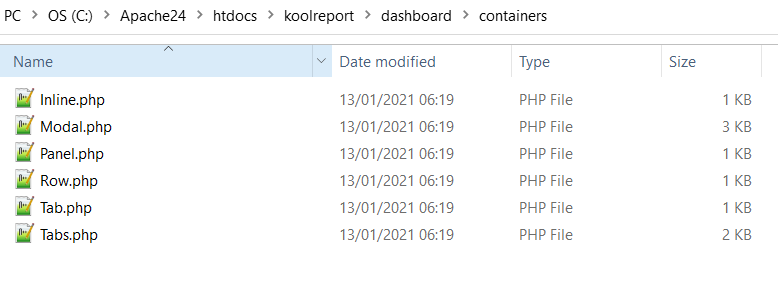I'm installed the Dashboard addon, and got the example table to run. However, when I tried to run the example input code, I get an error saying there is no html file/folder:
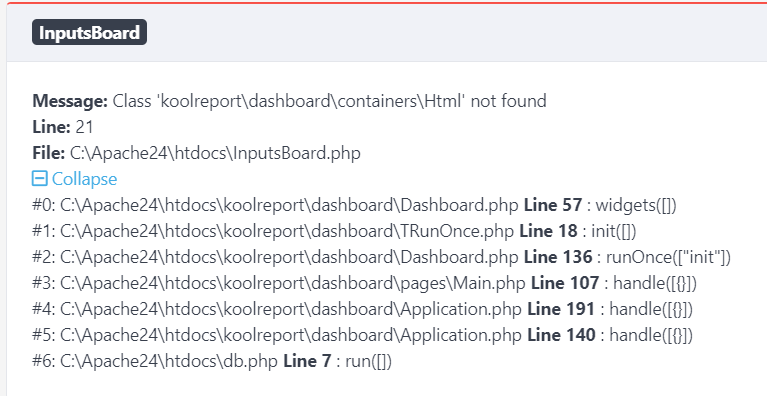
I've looked in the directory and haven't got a html file or folder. Should there be one, or am I missing something? I have the latest update, to my knowledge.
Where can I get the html folder?