I have a section of my report that I need to expand. Right now it appears like this:
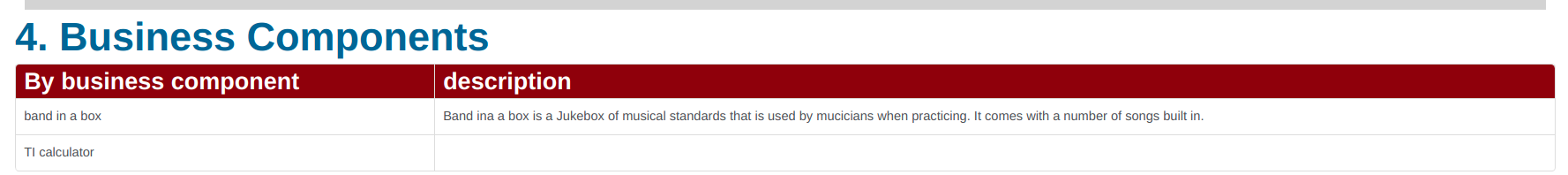
What I need to show is
BUSINESS COMPONENTS
Business Component: Band In A Box
description: asj;fasdjflsdk;fjlf
174: xxxxxxxsk;asdlfkS';FL\F
poe: kj;sdlfjsd;fklsjk;lj;gl;
substantially: asdklgadjf;gkljadfglk
Business Component: TI Calculator
description: jksadfhlaskfjhlKFJ
174: kjfhsdlfhslkdfhsl
poe: khslkfhdfkldjfhlksfj
substantially: lgjdflgjkdf;lgdflagi
I have all the information is a single table. Do you have an example of how to accomplish this type of thing where each field label and value is on a new line?