Hello, from a SQL data table, I query "pays", and 'date" I have them grouped by "pays" and "year" and number in groups. It's OK with table presentation, but I cannot obtain a column chart with pays on x axis, and stacked number of each year data.
Here are the files : ActionsParPaysetAnnee :
<?php
require_once "../../../load.koolreport.php";
use \koolreport\processes\Group;
use \koolreport\processes\Sort;
use \koolreport\processes\Limit;
use \koolreport\processes\Map;
class ActionsParPaysetAnnee extends \koolreport\KoolReport
{
public function settings()
{
$config = include "../../../config.php";
return array(
"dataSources"=>array(
"phamm"=>$config["phamm"]
)
);
}
function setup()
{
$this->src('phamm')
->query("
SELECT
count(expeditions.id) AS Nombre,
year(expeditions.date_expedition) AS Annee,
expeditions.pays AS Pays
FROM
expeditions
WHERE
expeditions.pays <> 'France'
GROUP BY Pays, Annee
")
->pipe(new \koolreport\processes\Map(array(
"{meta}" => function($meta) {
foreach ($meta["columns"] as $colName => $colMeta) {
$meta["columns"][$colName]["thousandSeparator"] = "";
$meta["columns"][$colName]["decimalPoint"] = "";
}
return $meta;
}
)))
->pipe($this->dataStore('actionspaysannee'));
}
}
__ActionsParPaysetAnnee.view__
<?php
use \koolreport\widgets\koolphp\Table;
use \koolreport\widgets\google\ColumnChart;
?>
<div class="report-content">
<div class="text-center">
<h1>Actions par pays</h1>
<p class="lead">Evolution annuelle des actions par pays</p>
</div>
<?php
Table::create(array(
"dataStore"=>$this->dataStore('actionspaysannee'),
"sorting"=>array(
"Pays"=>"asc",
"Annee"=>"asc",
),
"columns"=>array(
"Pays"=>array(
"label"=>"Pays"
),
"Annee"=>array(
"label"=>"Année"
),
"Nombre"=>array(
"type"=>"number",
"label"=>"Nombre",
)
),
"cssClass"=>array(
"table"=>"table table-bordered table-striped"
),
"removeDuplicate"=>array("Pays"),
));
?>
<div style="margin-bottom:50px;">
<?php
ColumnChart::create(array(
"dataStore"=>$this->dataStore('actionspaysannee'),
"columns"=>array(
"Pays",
"Annee"=>array(
"label"=>"Année"
),
"Nombre"=>array(
"type"=>"number",
"label"=>"Nombre",
)
),
"options"=>array(
"isStacked"=>true
)
));
?>
</div>
<?php
?>
</div>
What is wrong with my data in chart ?
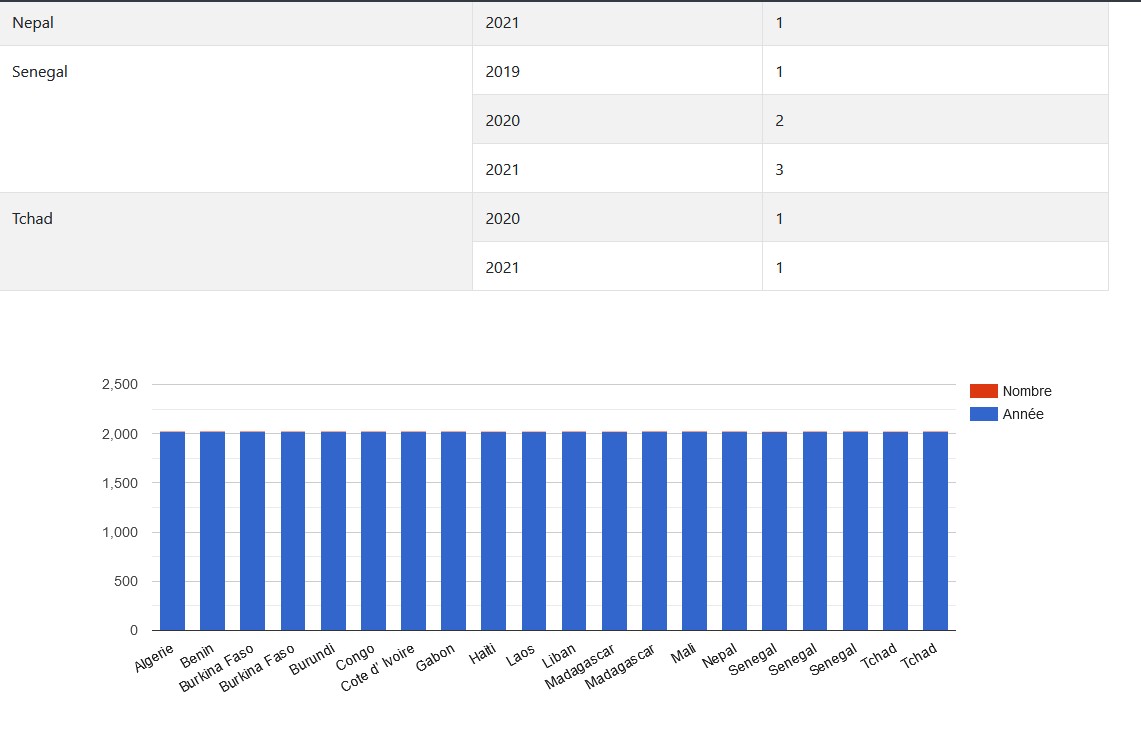 .
.