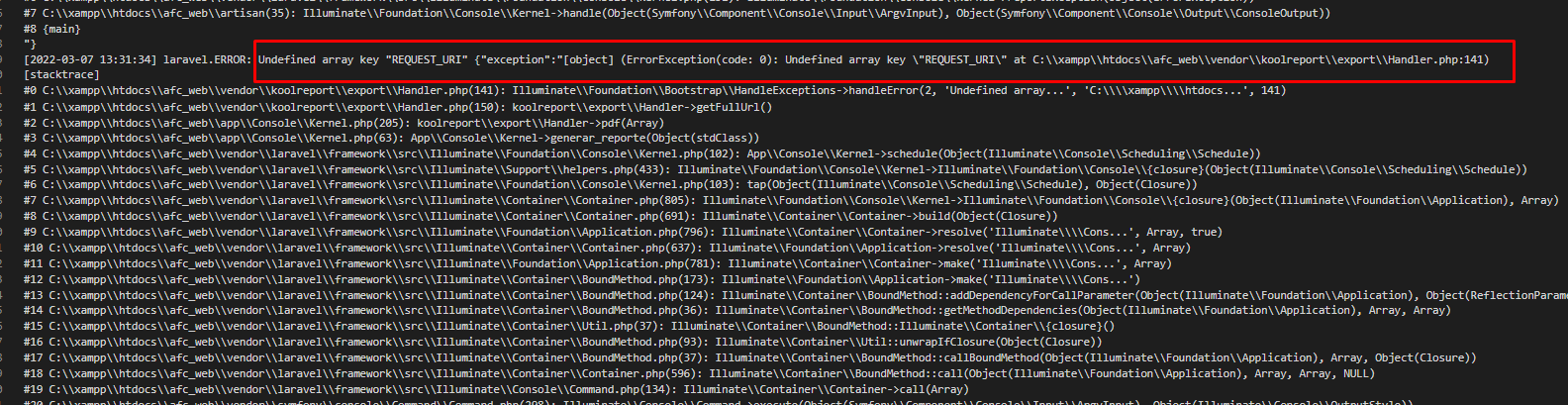Hi Sebastian, I have tried to save the generated report from Laravel, but I keep getting Undefined array key "REQUEST_URI" error, I attach my code:
$report = new AtencionGeneralReport($data_report);
$filename = storage_path('app\public\pdf\reporte_'.$datos->nombre.'.pdf');
FacadesLog::info('Reporte ATC instanciado. ' . $filename);
$report->run()
->export("AtencionGeneral")
->settings([
"useLocalTempFolder"=>true
])
->pdf(array(
"format"=>"A4",
"orientation"=>"portrait",
//"zoom"=>2
))
->saveAs($filename);
I read a previous post where it is mentioned that the problem is the route, but it still generates that error, I hope you can please help me.