Sometimes a query may not return rows, in my case, when the query subject user is still not found, so the query will return empty. For the AutoMaker class, this seems transparent, it just pass back this empty result. But for the Graphics or Proccess it may cause errors as in this print:
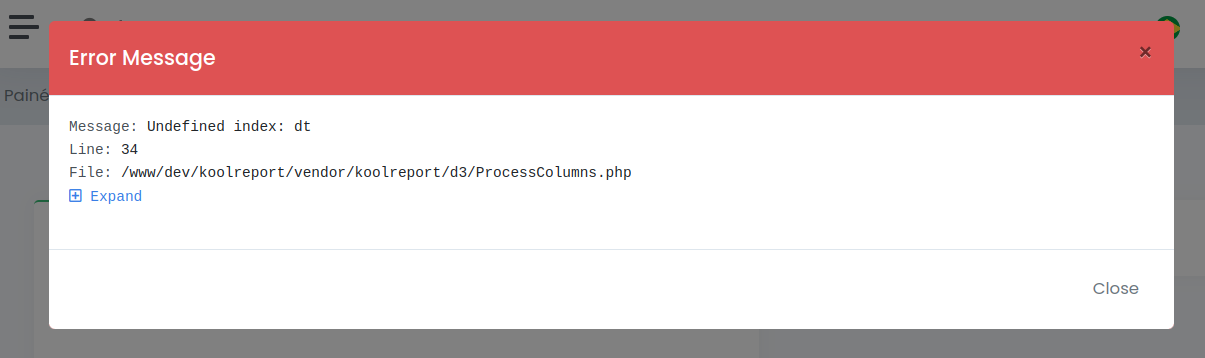
Since the result set is empty, there is no "dt" (my date) collumn to be plot and an error is raised in the middle of the KR Dashboard.
My question is:
Is there any way to disable this errors in production?
If not, there is a way to extend AutoMaker class or any other so I can intercept the result set before it get back to the rest of KR and do something about it to not be empty? For example, use the SELECT part of query string to create a fake result set with blank values to avoid this errors for the end user.
Any other fun tricks to error handling?
ps. I'm using { return \AutoMaker::rawSQL("SELECT ...")->params([...]); } all the way down.