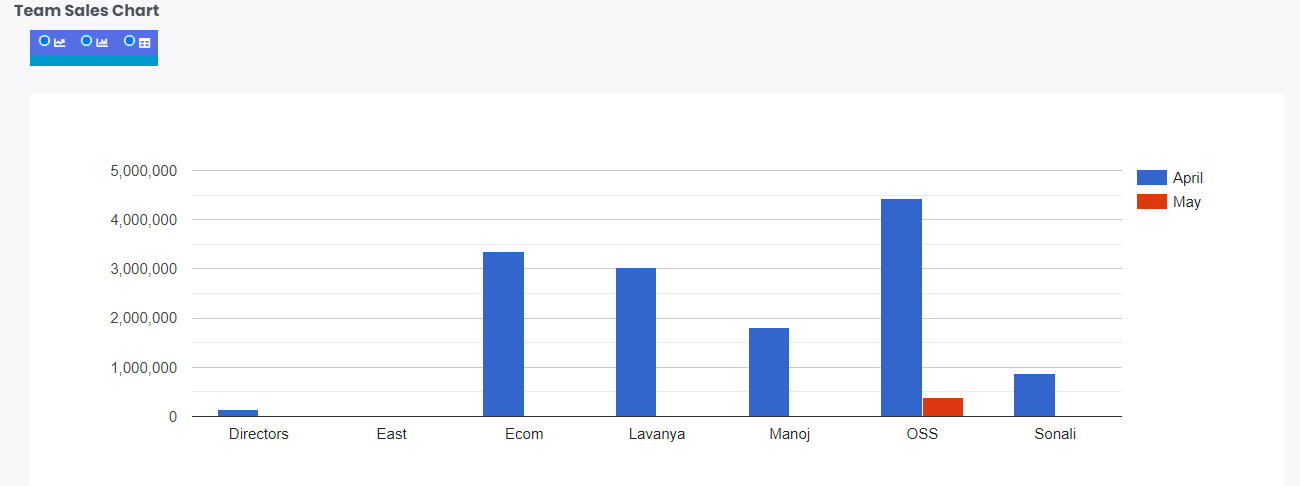Drill through Multiview selecting views through radio button, One radio button should be active at a time but it's not working like that, shall i add any extra css or script please suggest me.
\koolreport\drilldown\MultiView::create(array(
"name" => "saleMultiView",
"dataSource" => $result_format2,
"title"=>$report_name,
"views" => array(
array(
"handler" => "<i class='fa fa-line-chart'></i>",
"widget" => array(BarChart::class, array(
"columns" => $columns1
))
),
array(
"handler" => "<i class='fa fa-bar-chart'></i>",
"widget" => array(ColumnChart::class, array(
"columns" => $columns1
))
),
array(
"handler" => "<i class='fa fa-table'></i>",
"widget" => array(Table::class, array(
"columns" => $columns1,
"showFooter"=>"bottom",
))
),
),
));
Below is screen short all radio buttons are in active mode.