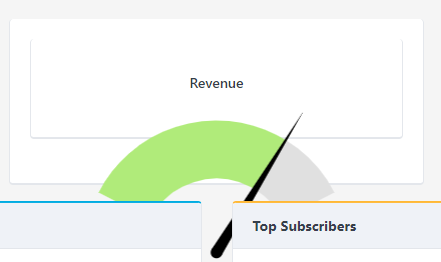To answer your multiple questions:
1 . Css style's height changes Amazing card's wrapper div height but doesns't change its drawing height. If you want to change the real drawing height, just limit its parent div's column width like this, the real height will be changed accordingly:
<div class="row">
<div class="col-md-3"> <!-- change this div's class to col-md-2, col-md-4, col-md-6, etc to see card's height changed -->
<?php
\koolreport\amazing\GaugeCard::create(array(
2 . There's no indicator mark in the card, indicator threshold is a value that changes the card from negative color to positive one.
3 . You can set the title's text to be the card's value. I think there's no option to show card's value just above the card's hand.
4 . Yes, GaugeCard's title css style doesn't work, I can confirm now it's a bug. We will fix this in the next version of Amazing package. For the time being you can set the title's style directly like this:
<style>
krwidget[widget-name="MyGaugeCard"] .card-title {
color: green;
}
</style>
<?php
\koolreport\amazing\GaugeCard::create(array(
"name" => "MyGaugeCard",
...
));