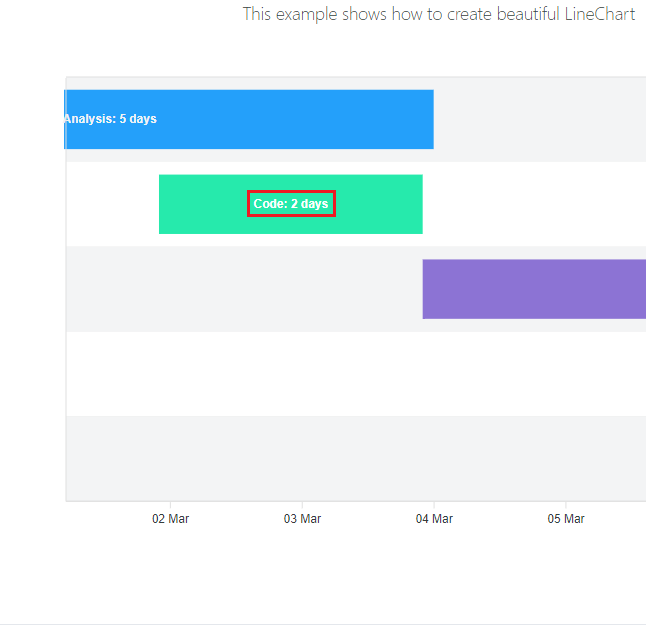I have 2 things in Timeline apexchart (in Dashboard) that i can't find how to configure:
Change font color in bar text (pls see image below, i want to turn 'Code: 2 days' to black)
Most tasks (75%) have duration 1 day (e.g. start 01/03 & end 01/03, i mean the same day), but i can't find how to view these on timeline.
I think your examples are wrong as far as it concerns the duration. E.g. on image below, when a task starts 02/03 and ends 04/03, its duration is 3 days and not 2 (02, 03 and 04/03 = 3 days).
Can you help?