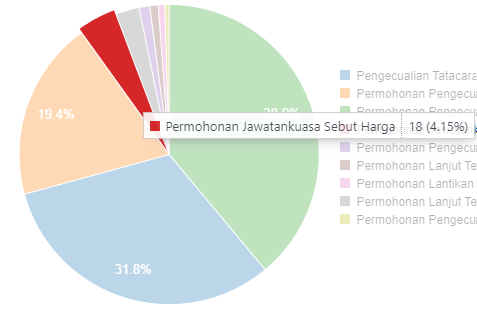Hey! Im currently working with the d3/PieChart and d3/DonutChart. I intended to display the percentage of the value on the chart and the tooltip just displays the value. Apparently, some of the chart are not wide enough so the percentage doesn't appear on the chart. Therefore, I would like to display the value and also the ratio at the tooltip or any other suggestions that has similar outcome would be helpful.. The attached image is the sample result of my settings.
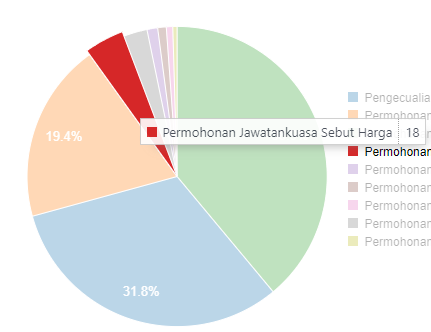
My sample Code for the settings are as per below:
protected function onCreated()
{
$this
->use(\koolreport\d3\PieChart::class)
->settings([
"columns"=>array
(
"ps_type"=>array( "label"=>"Module Type"),
"total"=>array( "type"=>"number" ),
),
"options" => array(
"legend" => array(
"position" => "right",
),
),
"tooltip"=>array( "use"=>"ratio"),
"label"=>array(
"use"=>"ratio",
// "use"=>"value",
)
]);
}