KoolReport's Forum
Official Support Area, Q&As, Discussions, Suggestions and Bug reports.
Forum's Guidelines
How to show Group in the sideBar collapsed by default #3369
Do you load any dashboard (sub item of group) by default Because if the sub item is selected by default then the Group will be automatically expanded to show the item that is selected. Better you can made a Home dashboard that outside of Wine Report group to host the first load of app.
That's strange if all groups are expanded. One question that if you click to group, does it close? It work like this:
- By default, the
litag of group does not haveopencss class, theulinside it will close. - When clicked, the
litag will be addedopencss class and make theulopen.
Since we could not replicate the case, could you please try to see in inspector tool if anything went wrong.
All li tags of my groups DO HAVE open css class in my case after the first log in. What is the reason?
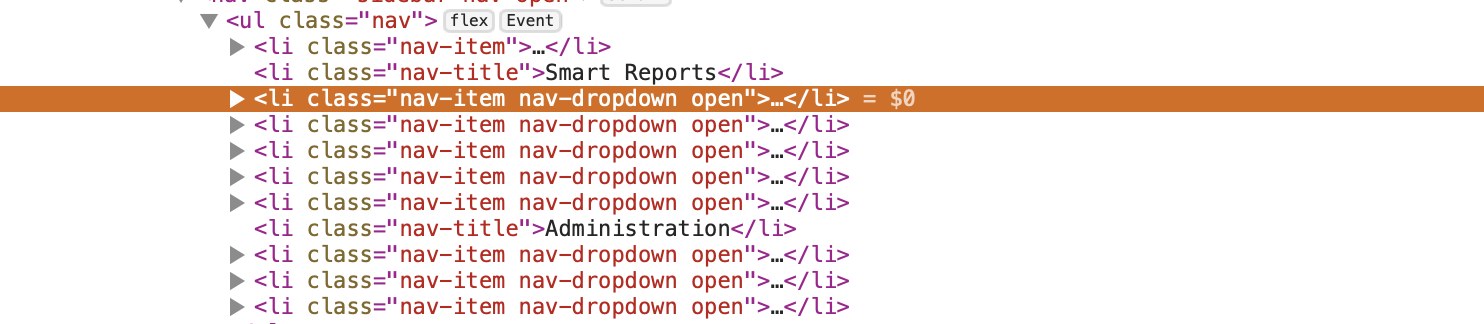
As I can see in your code you do not add anything it is made locally by js but I am confused why?
I've found this in theme.js. And it is executed every time I refresh the page
selectMenuItem: function (route) {
//Auto select the dashboard, postion scrolling sidebar
var alink = $("div.sidebar ul.nav a[data-name='" + route + "']");
if (alink.hasClass("active") === false) {
alink.addClass("active");
if (alink.parent().parent().hasClass("nav-dropdown-items")) {
alink.parent().parent().parent().addClass("open");
}
}
As you see the way it works. Everytime the page is loaded, base on the current route, the app will find the menu item with the route name to make active and also try to open the group that contains the item. What make me confuse is why there are more than 1 menu items having the same route name.
Could you please check the menu item tag, there is an a tag with css class "nav-link" only. The a tag contain data-name property. Please check if there is any duplicate name of menu items in different group.
Do you use the same Dashboard class in different Group without set a different name for each of them?
Build Your Excellent Data Report
Let KoolReport help you to make great reports. It's free & open-source released under MIT license.
Download KoolReport View demo