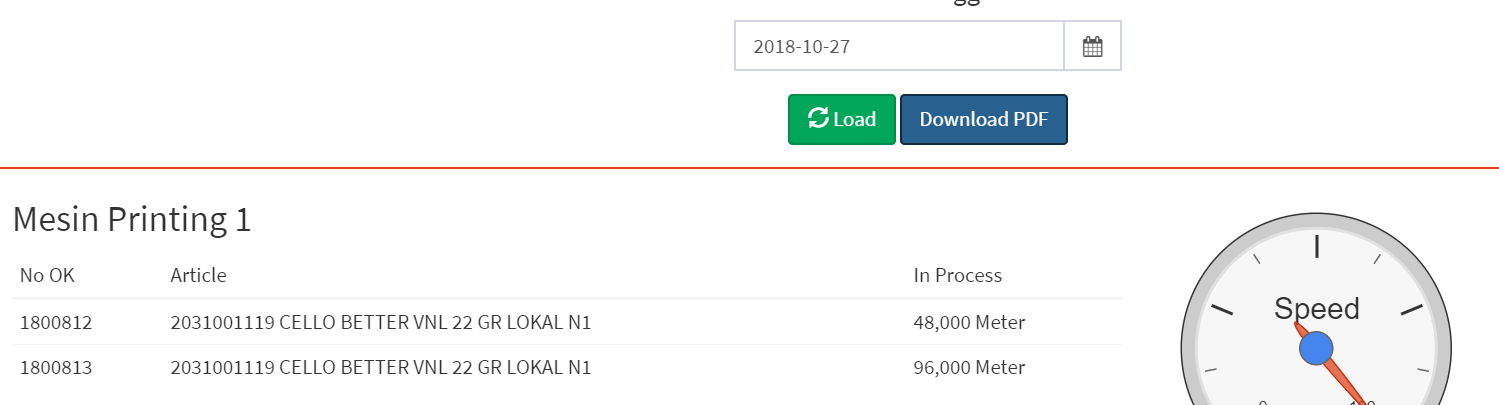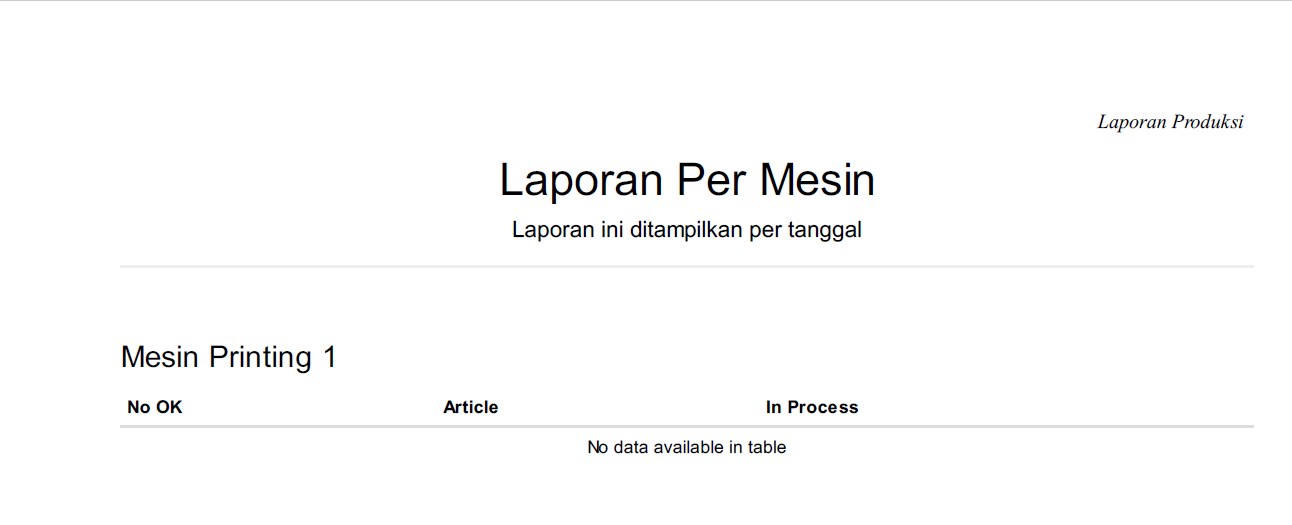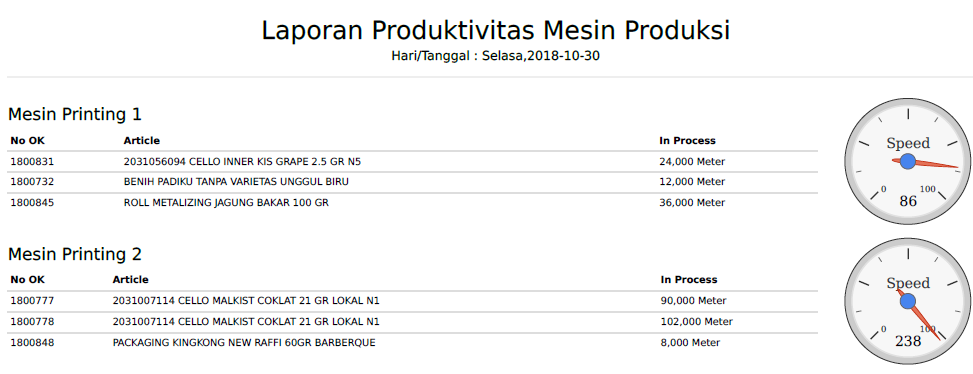Hi TeamSupport, I have an issue when I export pdf, my file pdf is blank even I tried a lot of ways in laravel.
index.php
$report->run()->export()->pdf(array(
"format"=>"A4",
"orientation"=>"portrait"
))->toBrowser($fileName);
PDFClient.php
use \koolreport\export\Exportable;
function setup()
{
try
{
$query = $this->src('mysql')->query("{$this->query}");
$query->pipe($this->dataStore('PDFClientReport'));
} catch (\Exception $e)
{
error_log($e->getMessage(), $e->getCode());
}
}
PDFClient.view.php
<!-- PDFClient.view.php -->
<?php
use \koolreport\widgets\koolphp\Table;
?>
<!DOCTYPE html>
<html>
<body>
<div class="container">
<div class="text-center">
<h1 style="color: red;">Cash In Report</h1>
<h4 id="new">This report show the cash-in report per month</h4>
</div>
<hr/>
<?php
Table::create(array(
"dataStore"=>$this->dataStore('PDFClientReport'),
"columns"=>array(
"Campaign",
"Date",
"Status",
"Quotes",
"TOTAL PRICE"
),
));
?>
</div>
</body>
</html>
HTML is oke, but wrong at Table, I try dump html have data but pdf is blank.
Thanks Regards,