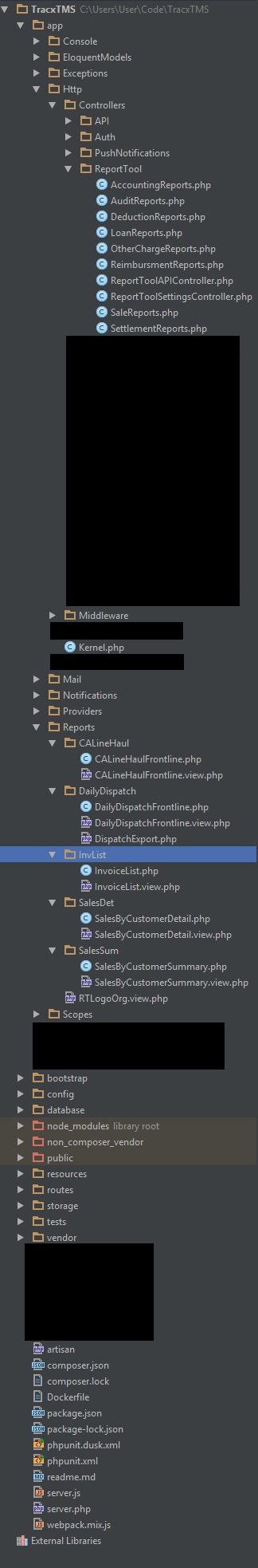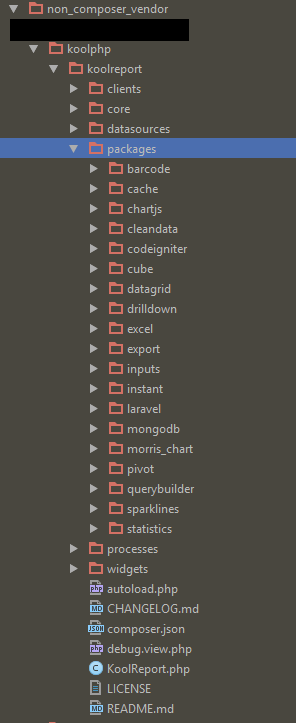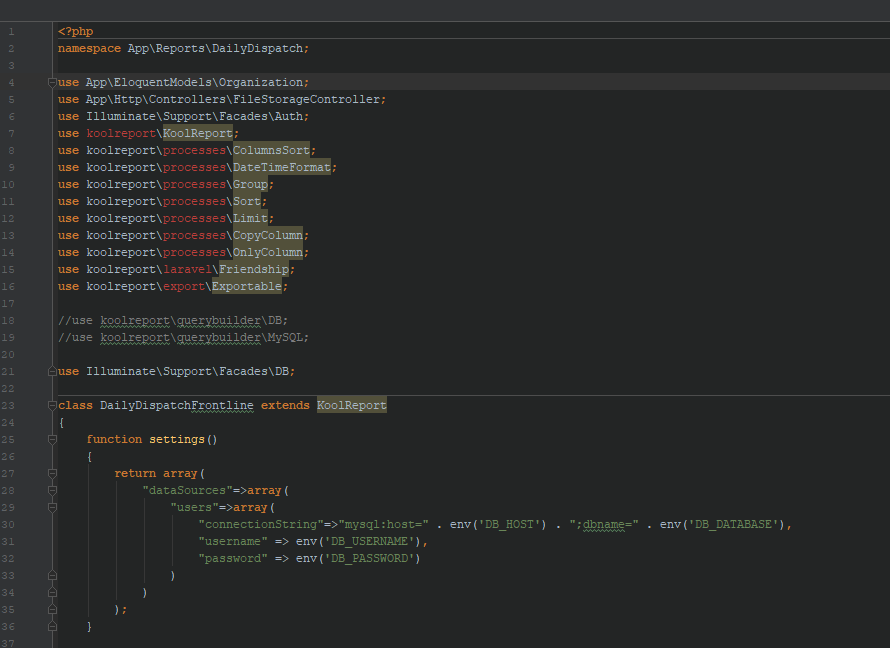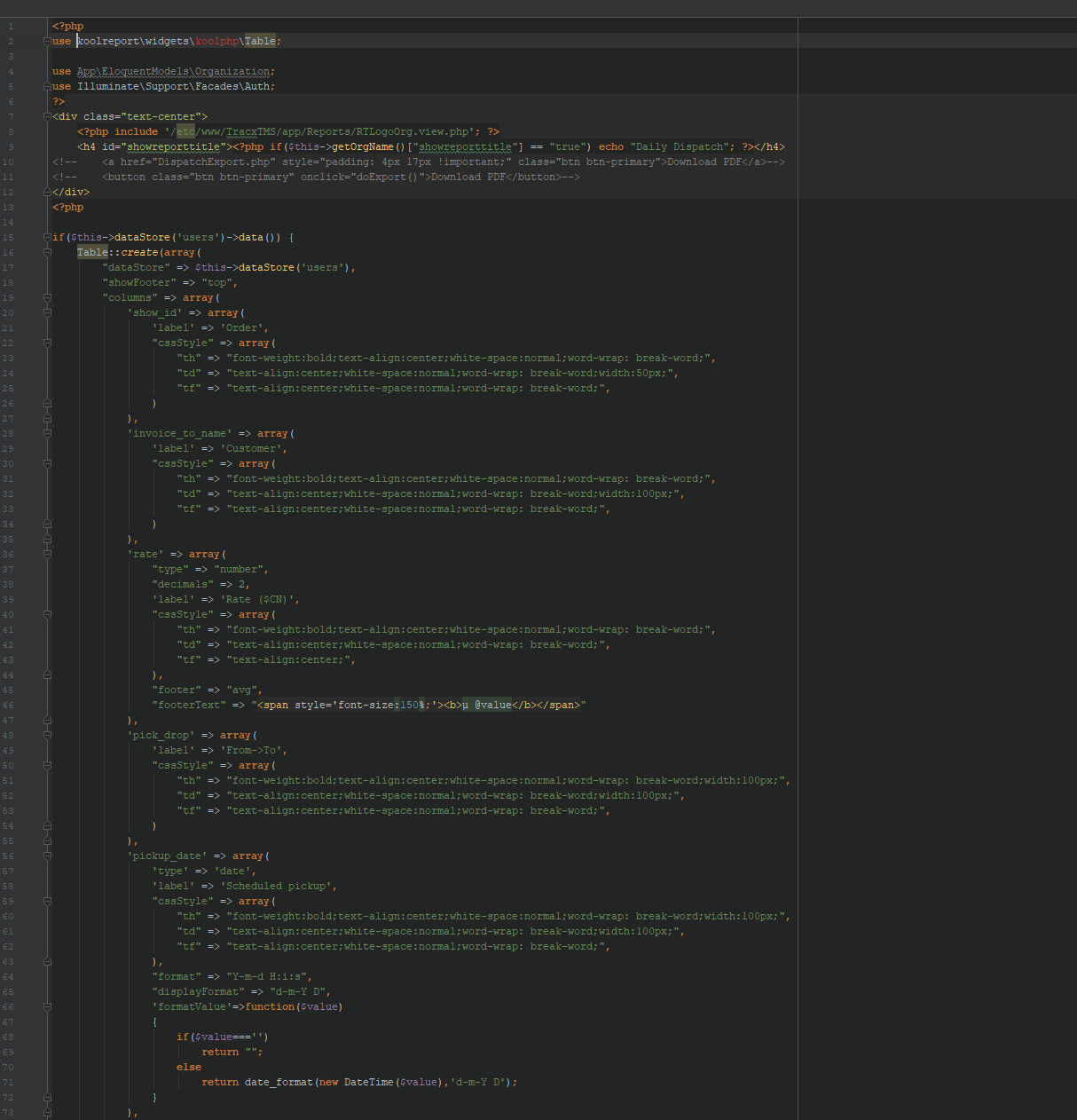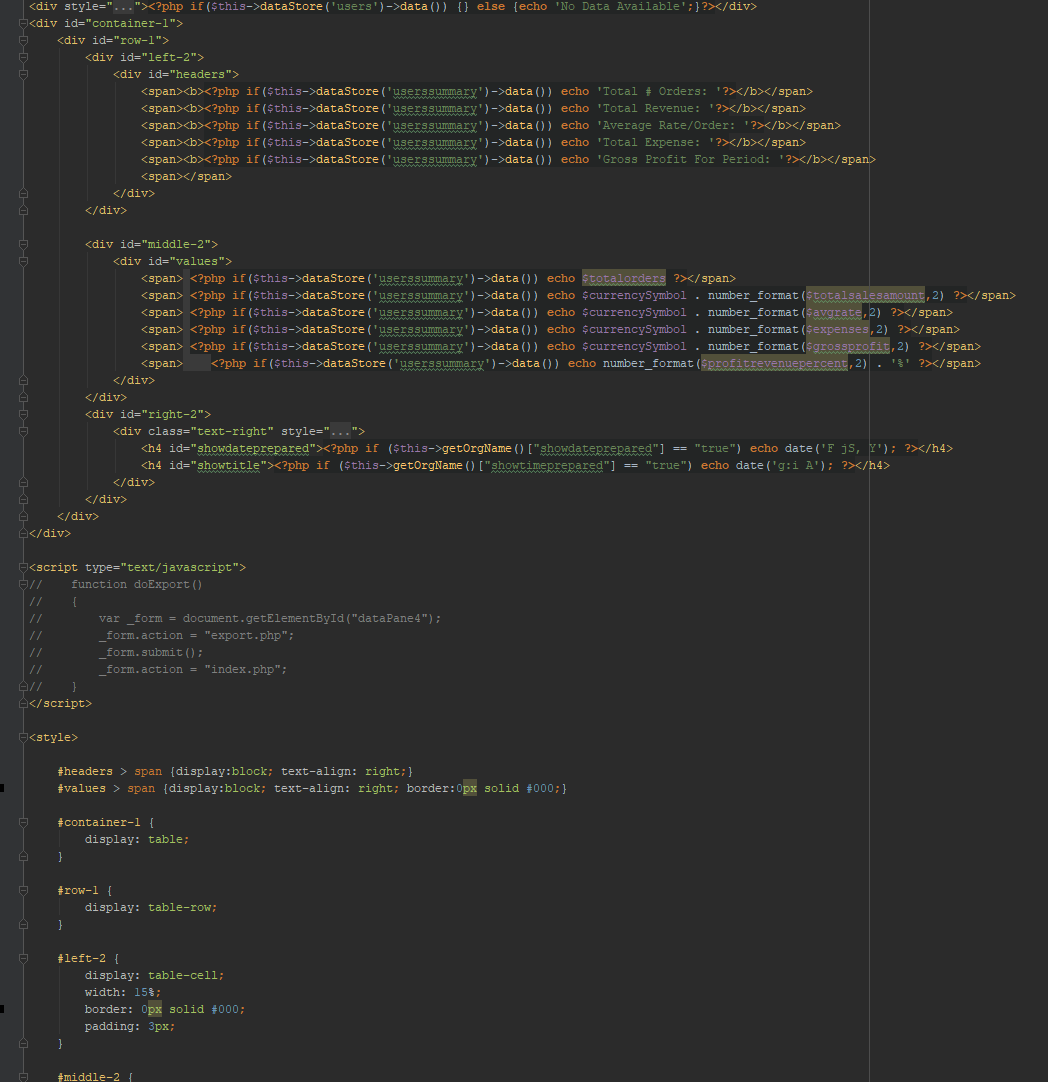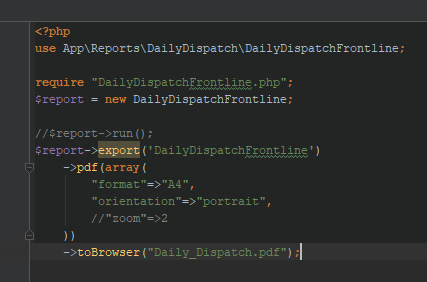Hi, I am trying to implement an export to pdf button utilizing the Export Package using Laravel. I've added the button in my view, and the file that has my export code is in the same directory (it's not the same as the export package files). We manually installed KoolReport on our server.
I have the reports set up and the button there, but when I press it, it simply says "No Input File Selected."
I've been trying to find some documentation on how to get started and what not but it all seems very minimal. Please let me know what sort of information you need to see
Thanks