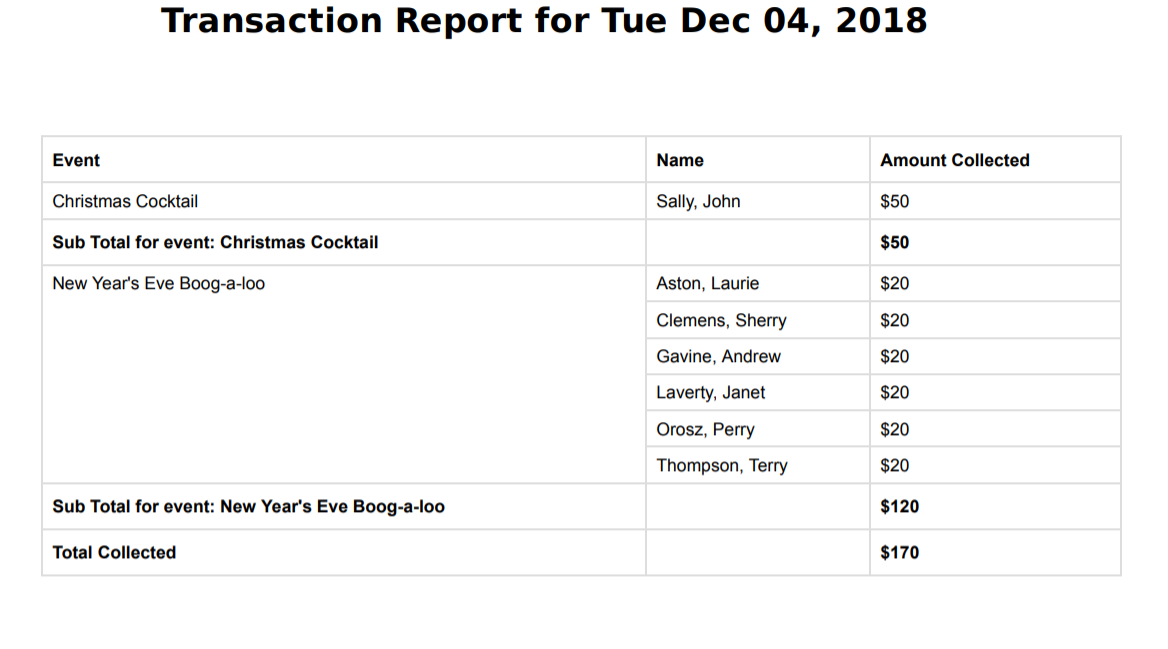Due to ongoing frustration getting a local version of phantomjs to work on a 64 bit GNU/Unix system I have resorted to developing an integration to the offsite PhantomJsCloud service to render the pdf for me. I have made a rudimentary implementation which is limited to changes in only one php file. The file is libraries/koolreports/packages/export/Handler.php
Along with the changes suggested in my other post on Handler.php this implementation works with the limited testing I have done.
Are you (KoolReport) interested in having the changes for implementation? If so I can email them to you.
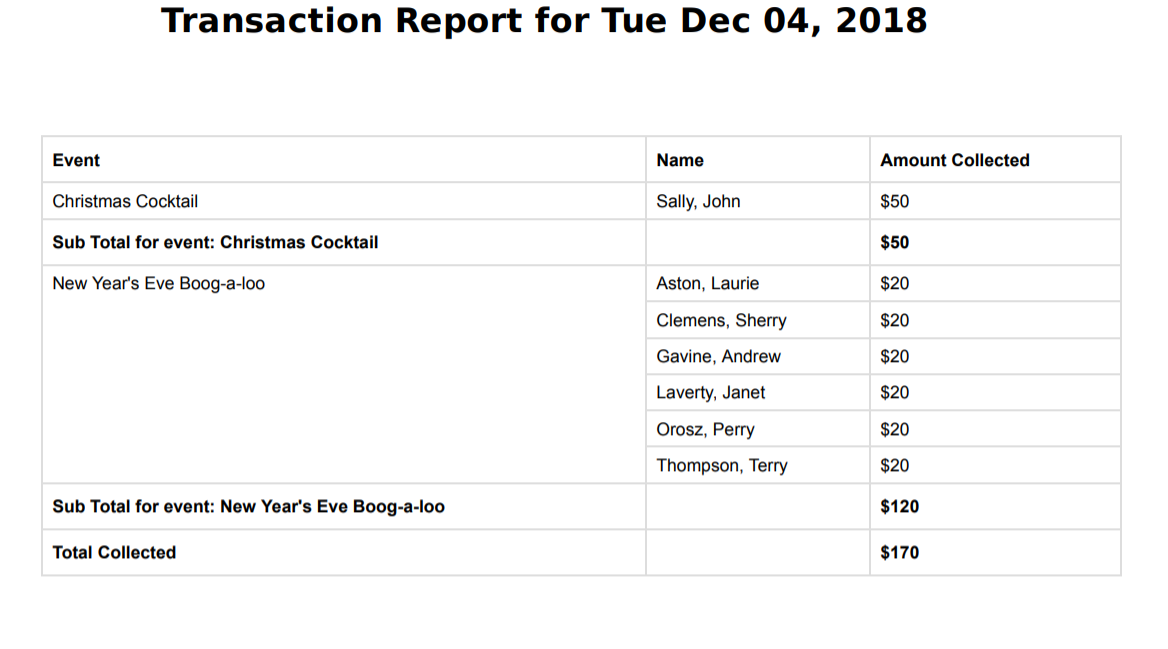](https://cdn.koolreport.com/assets/images/editor/c4/image5c3df49688841.png)