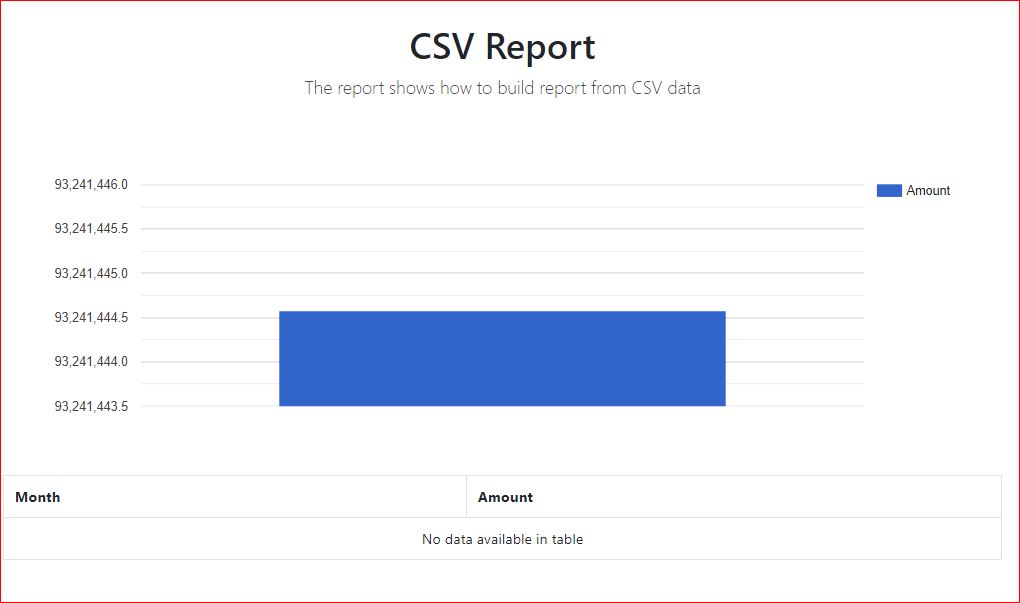HI
I'm using the Sakila CSV example that uses Time Bucket to group the data by month.
However I'm having difficulty replicating the format that Timebucket requires as "April-2018" / "1/4/2018" formats don't seem to work. The sample data works fine.
I'm very new to KoolReports so thanks in advance.