Hi KoolReport,
Is it possible to create a hyperlink in a table as shown below? For example, when user click on 'apple' in Table 1, it will link to Table 2, and this table will appear directly below the 'apple' row.
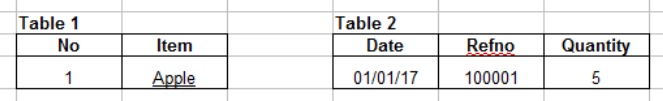
I understand that this can be done by using Pivot, but was thinking whether the above can be the alternative way to do this?
Appreciate your help.
Thanks.