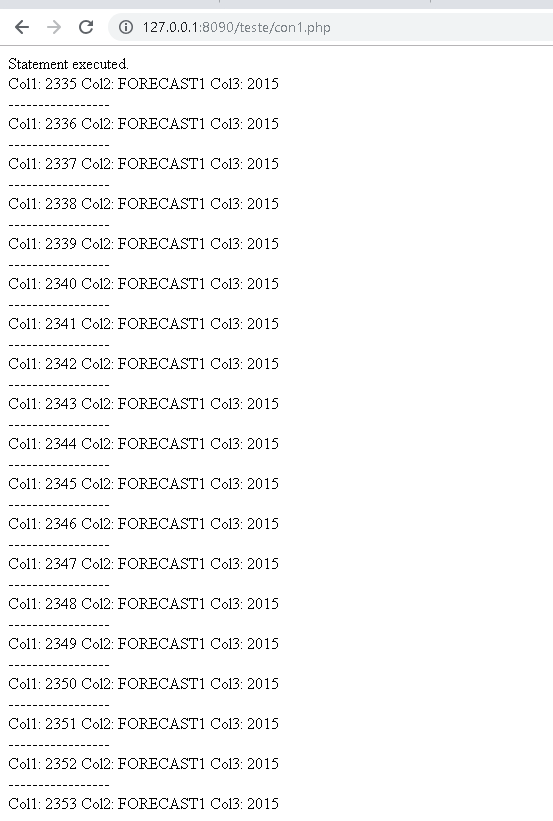KoolReport's Forum
Official Support Area, Q&As, Discussions, Suggestions and Bug reports.
Forum's Guidelines
Version of PHP to running KoolReport #707
This is probably not a koolreport issue. I dropped my wamp install down to x86 because of this issue of architecture mismatch between a few extensions that I couldnt get to play nice if I recall correctly.
My x86 config works for the sql native client driver and pdo driver
extension=php_pdo_sqlsrv_7_ts_x86.dll
extension=php_sqlsrv_7_ts_x86.dll
What I would do if I were you is whip together a simple php page completely separate from koolreport to see if you can make a connection and list the databases. Or just switch to PDO if you dont have any reason to use the native client.
Seems legit. I have both pdo and the sqlsrvdatasource driver working. I checked the SQLSRVDatasource code and it does use sqlsrv_query.
Are you using a named instance by chance? You have to put the port in the hostname followed by a comma.
e.g.
"172.16.0.27,32426"
if you dont know what port its listening on you can do something like this in the command line:
tasklist /svc | find "SQL"
Get the process id for the named instance, then plug it in to something like this:
netstat -ano | find "process_id_here"
Usually you will see something like 0.0.0.0:32426 using an ephemeral port for a named instance
Build Your Excellent Data Report
Let KoolReport help you to make great reports. It's free & open-source released under MIT license.
Download KoolReport View demo