Bar is not visible, My View right now,
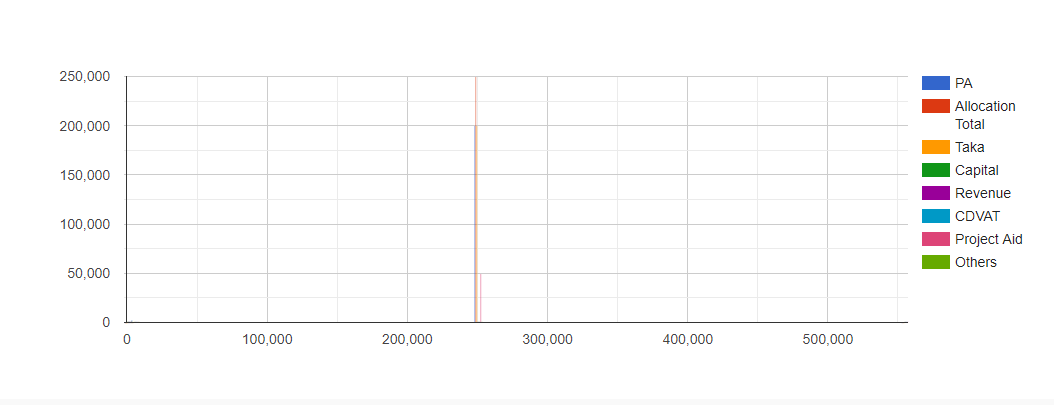
my code,
use \koolreport\laravel\Friendship;
use \koolreport\cloudexport\Exportable;
//We leave this blank to demo only
public function settings()
{
return array(
'assets' => array(
'path' => public_path(),
'url' => '',
),
);
}
function setup()
{
$min = $this->params["min"];
$agen = $this->params["agen"];
$sec = $this->params["sec"];
$sub_sec = $this->params["sub_sec"];
$this->src("mysql")->query(MySQL::type(
DB::table("demands")->join('approved_project_info', 'approved_project_info.unapprove_project_id', '=', 'demands.project_id')
->where('ministry', $min)
))
->pipe($this->dataStore('demands'));
}