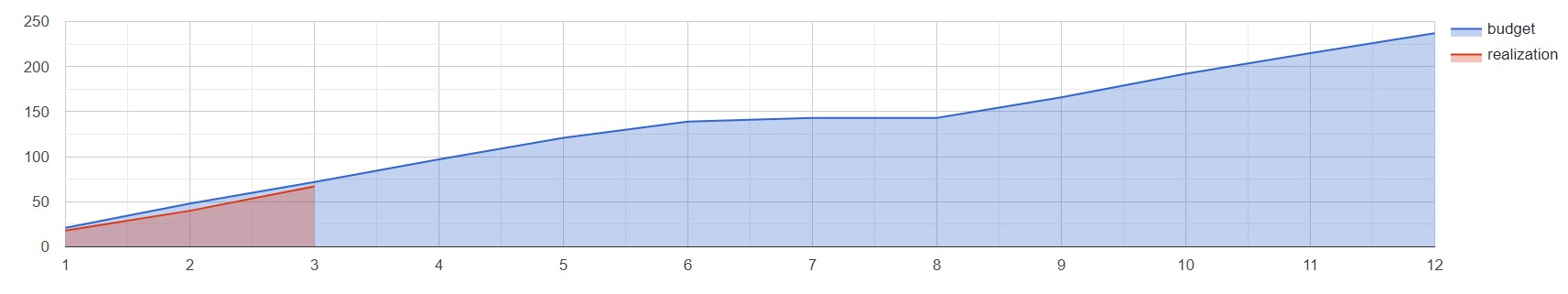Hi!
I have a joint table that looks like this:
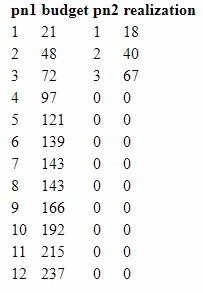
In pn2 and realizations, the 0 values are passed to the Table and AreaChart class as nulls (which I want them to be), but the visuals turn them in to 0's.
In Google charts, there should be an option "interpolateNulls" which makes the line skip the null or 0 values. I've tried to add these in the "options" parameter of AreaChart::create(... But that didn't work.
Can you help me solve this problem?
Kind regards,
Wessel