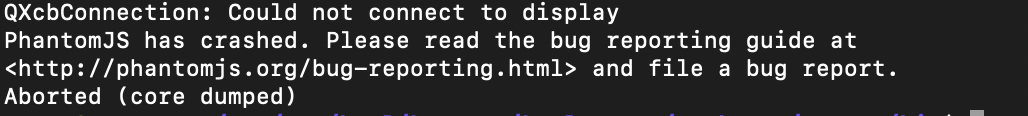Hello, I recently purchased the Export package to export my reports in PDF format. I installed it following the instructions step by step. However, when I try to use it in my program, it throws the following exception:
Fatal error: Uncaught Exception: Could not execute phantomjs in /var/www/html/kreport/koolreport/packages/export/Handler.php:72 Stack trace: #0 /var/www/html/kreport/koolreport/packages/export/Handler.php(237): koolreport\export\Handler->runPhantom('/var/www/html/k...', '/var/www/html/k...', '/var/www/html/k...', 'eyJkaXNwbGF5SGV...') #1 /var/www/html/kreport/KServerNextw.php(226): koolreport\export\Handler->pdf(Array) #2 {main} thrown in /var/www/html/kreport/koolreport/packages/export/Handler.php on line 72
Phantomjs (in the export directory) has 777 permissions. My program runs on a Linux environment. I could really use some help. Thank you so much!