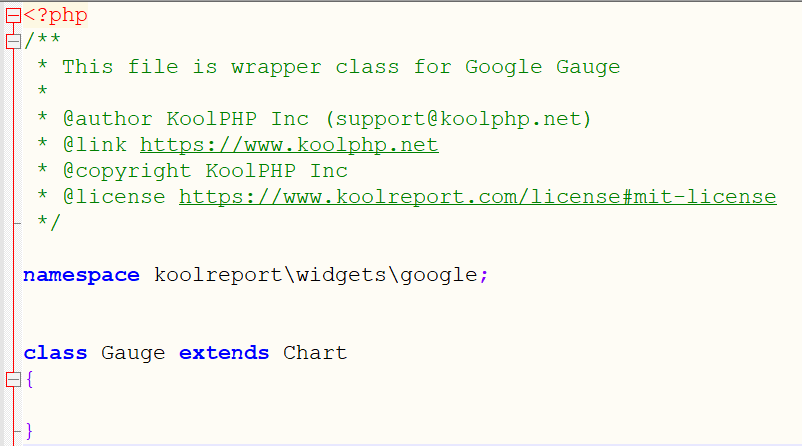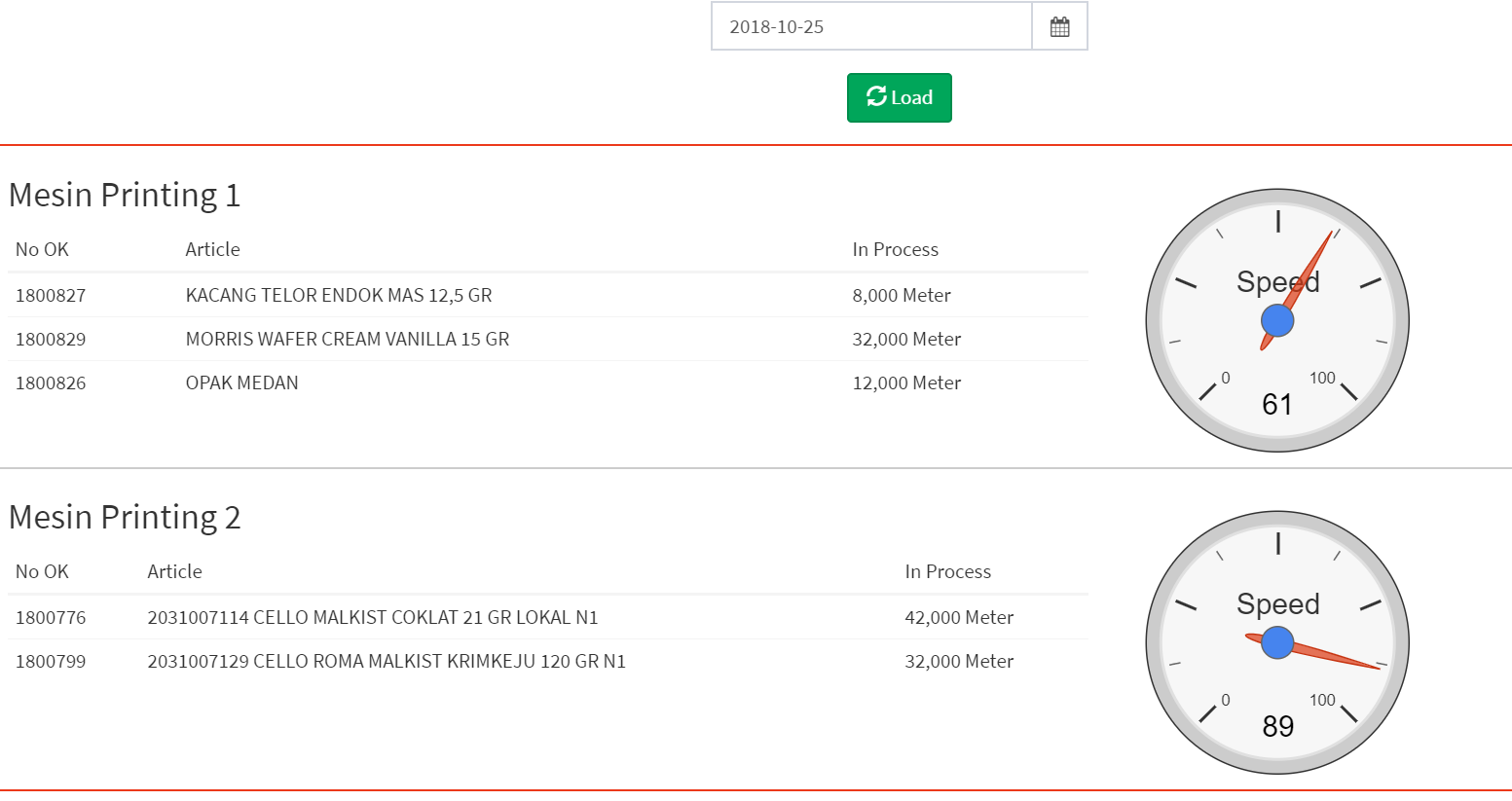KoolReport's Forum
Official Support Area, Q&As, Discussions, Suggestions and Bug reports.
Forum's Guidelines
Gauge Chart Not Display #505
Open Mazmur opened this topic on on Oct 30, 2018 - 28 commentsHi Mazmur,
It seems your code runs and displays well in our environment. Maybe it's a resource (javascript) loading issue. Would you please add this method to your report class file:
class myReport extends koolreport\KoolReport
{
function settings()
{
return array(
"assets" => array(
"path" => $pathToYourPublicResourceFolder
),
);
}
...
}
Thanks!
Hi David,
I'm already setting function below : function settings()
{
$config = include APPPATH."/reports/config.php";
return array(
"dataSources"=>array(
"mgi"=>$config["mgi"]
)
);
return array(
"assets"=>array(
"path"=>"../../assets",
"url"=>"assets",
),
"dataSources"=>array(
"mgi"=>$config["mgi"]
)
);
}
I'm running in Codeigniter. Some file will be move to asset folder (.js) ?
Hi Mazmur,
I think the code should be:
{
$config = include APPPATH."/reports/config.php";
return array(
"assets"=>array(
"path"=>"../../assets",
"url"=>"assets",
),
"dataSources"=>array(
"mgi"=>$config["mgi"]
)
);
}
Please try this and let us know the result.
The file Gauge.php is indeed empty as it inherits all of its properties and methods from Chart.php. We only use it for its class name Gauge.
KoolReport 3.0 will be released soon but I think your chart's not displaying is because of chart's js file not loading. Thanks!
Good day!, i'm also having problems with the visualization with Gauge. I'm building a page mixing a lot of reports "Multiple Data Filters", "ColumnChart", "DonutChart", etc. But when i want to add Gauge it simply appear Blank, all the other Columns, Donut, etc appear just fine, Gauge doesn't, no error or anything, just blank. My data structure is also fine because if i make a Gauge report on a separate file just by itself shows just fine. So what's wrong so i can mix these all together?
Note: I read the entire topic so i alredy tried looking into Gauge.php and using a simple example like Mazmur's code
Greetings!, as you mentioned i did the test disabling the other reports 1 by 1 and the results are:
Gauge + Column = Visible only Column Gauge + Donut = Visible only Donut Gauge Alone = Visible
Also created a new page just having a simply Gauge and Column chart with plain values and whoever is at top will be the only one visible
Hi Koolreport
I just bought KoolReport Pro and it's a really interesting tool. However, I have some difficulty with the googl gauge chart.
My first gauge works with datasource and array. The second one works with datasource, datastorel.
The first one works, however, the second one does not appear. This is the code
Can anyone help me?
<!-- GAUGE 1 WITH DATASOURCE -> ARRAY - OK-->
<?php
Gauge::create(array(
"title"=>"Conductvité",
"dataSource"=>array(
array("obj"=>"","condS"=>29),
),
"columns"=>array(
"obj",
"condS"=>array(
"suffix"=>" ms",
)
),
"options"=>array(
"minorTicks"=> 10
),
"width"=>"200px",
"height"=>"200px",
));
?>
<!-- GAUGE 2 WITH DATASOURCE -> DATASTOE (MYSQL) - DONT APPEAR-->
<?php
Gauge::create(array(
"title"=>"Conductvité",
"dataSource"=>$this->dataStore('result_0'),
"columns"=>array(
"obj",
"condS"=>array(
"suffix"=>"ms",
)
),
"options"=>array(
"minorTicks"=> 10
),
"width"=>"200px",
"height"=>"200px",
));
?>
<!-- TABLE WITH DATASOURCE -> DATASTOE (MYSQL) - OK -->
<?php
Table::create(array(
"dataSource"=>$this->dataStore('result_0'),
"columns"=>array(
"obj"=>array(
"label"=>"Objet",
"type"=>"varchar",
),
"cond_s"=>array(
"label"=>"Millisiemens",
"type"=>"number",
),
),
))
?>
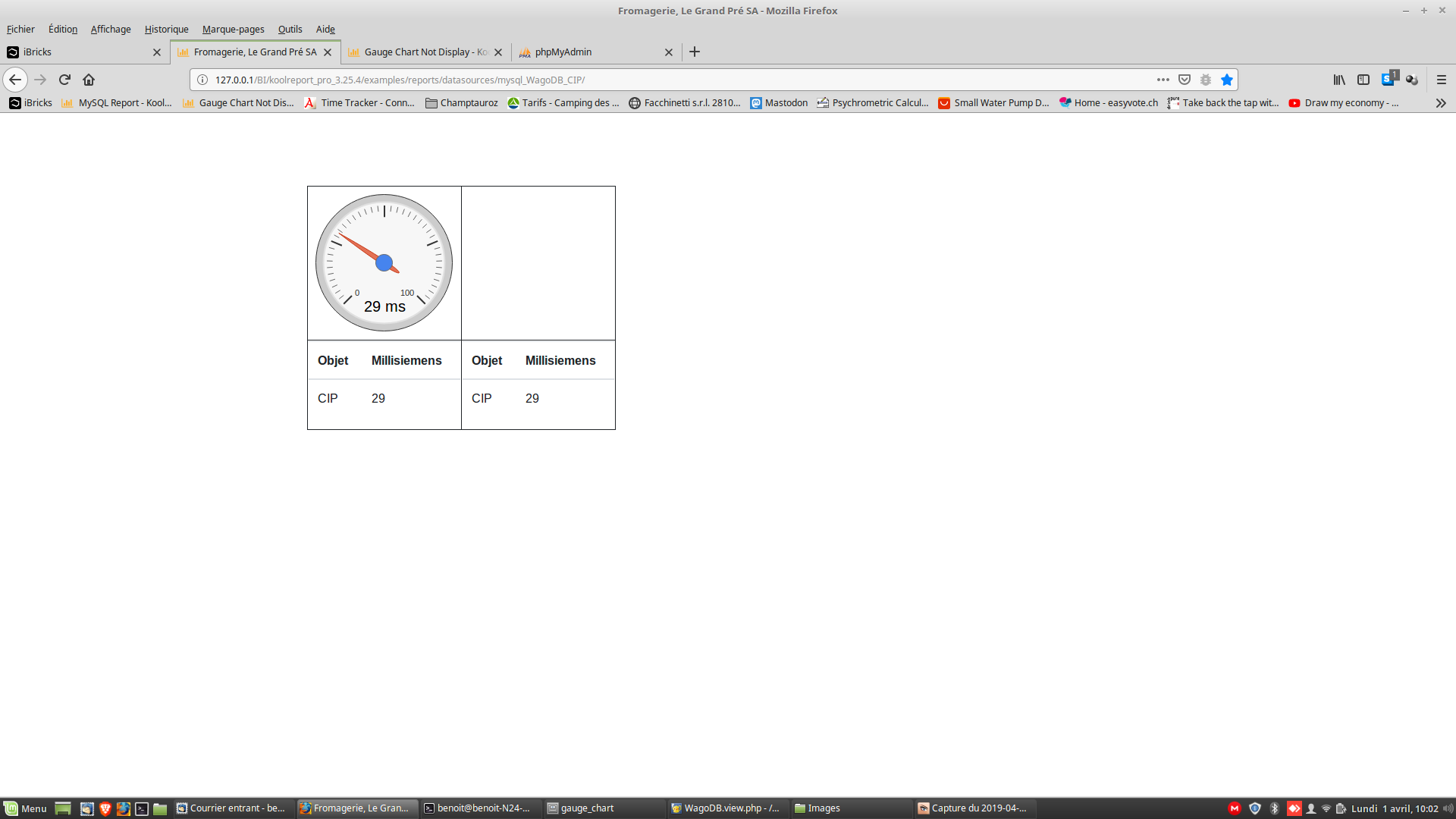
Build Your Excellent Data Report
Let KoolReport help you to make great reports. It's free & open-source released under MIT license.
Download KoolReport View demo