- What is a Treemap Chart?
- Data Format
- Color Range
- Enable/Disable Shades
- Additional Options
- What is a Treemap Chart Used For?
- Treemap vs Pie Chart
Treemap Chart
What is a Treemap Chart? #
A Treemap chart (or Treemap graph) is a data visualization method that displays hierarchical (tree-structured) data as a set of nested figures – rectangles. These figures are presented through variations of coloring and size, allowing you to more easily identify patterns and trends between categories or data values. Because Treemap charts are linear, they provide a quick-to-read visual summary of information, making complex data comprehensible.
Data Format #
The data format for a treemap chart is expected to be in the XY format as shown below.
$data = [
[
'state',
'population'
],
[
"Michigan",
10
],
[
"California",
39
],
...
];
\koolreport\apexcharts\TreeMapChart::create(array(
"dataSource" => $data,
"columns" => $data[0],
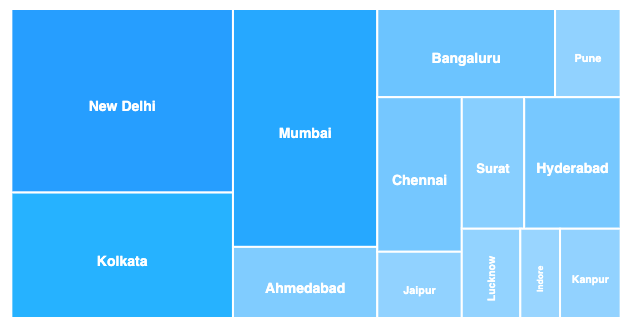
Color Range #
The cells of the Treemap are filled with the colors of the default color palette. Each color in the cell of the treemap corresponds to the value in that series.
By specifying the color range, you can override the default behavior and make each cell respond to a different color based on cell value. Below is an example of how to specify a color range.
"options" => [
'plotOptions' => [
'treemap' => [
'colorScale' => [
'ranges' => [
[
'from' => -6,
'to' => 0,
'color' => '#CD363A'
],
[
'from' => 0.001,
'to' => 6,
'color' => '#52B12C'
]
]
]
]
]
]
In the code above, note the ranges array. It consists of 3 properties.
- from: Upper limit of the range
- to: Lower limit of the range
- color: Color for cells falling between this range
The code above produces this output.
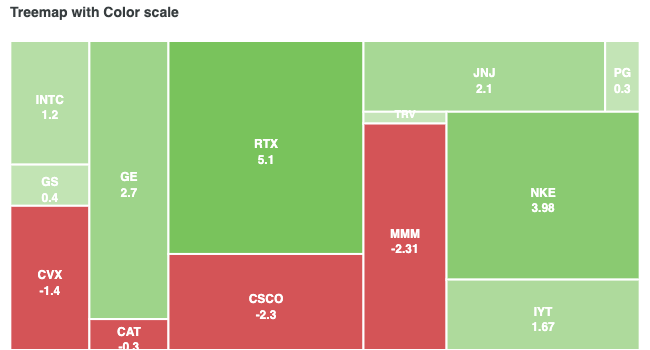
Enable/Disable Shades #
You can toggle the color-shades behavior of the treemap by this option. If you turn off this option, the color of the rectangles will not be affected by the cell value.
'options' => [
'plotOptions' => [
'treemap' => [
'enableShades' => false
]
]
]
Difference in the colors when enableShades option is changed.
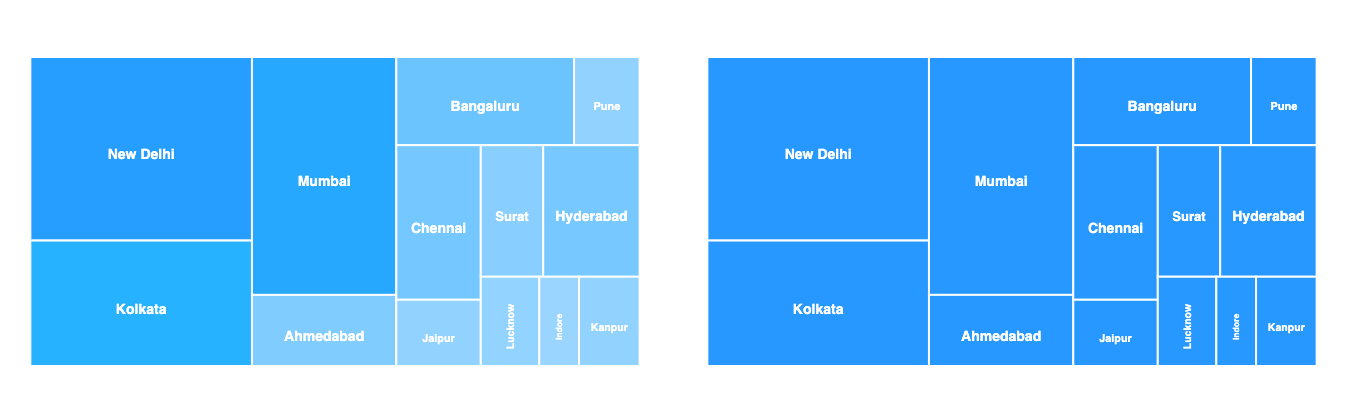
Additional Options #
Distributed / Different color for each cell #
The default behavior of the cell color uses the same color for each cell and shades it by value. If you want to change this behavior, you can do this
'options' => [
'plotOptions' => [
'treemap' => [
'distributed' => true
]
]
]
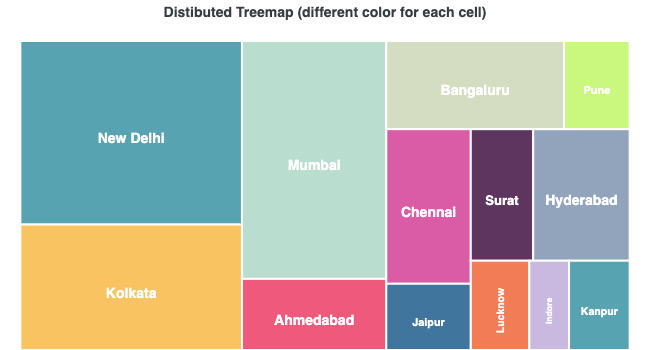
What is a Treemap Chart Used For? #
There are several common scenarios, suitable for when to use Treemaps.
- To handle drill-down scenarios.
- To illustrate category-wise sales figures.
- To handle and show large hierarchical data sets, while tackling space constraints.
- To summarize comparative values between one or more categories (branches) and subcategories (sub-branches) in a quick and easy to understand way.
- To make space-efficient data visualizations.
- To provide at-a-glance data analysis without precise values.
- To sow thousands of items on the screen at the same time.
Treemap vs Pie Chart #
The pie chart is usually divided into many widgets which makes the information more difficult to be processed. Whereas Treemaps are more effective than pie charts as they can better classify data points and present the relative differences of the values in a space-efficient way.
More configuration specific to JavaScript Treemap chart can be access at this page.
Get started with KoolReport
KoolReport will help you to construct good php data report by gathering your data from multiple sources, transforming them into valuable insights, and finally visualizing them in stunning charts and graphs.